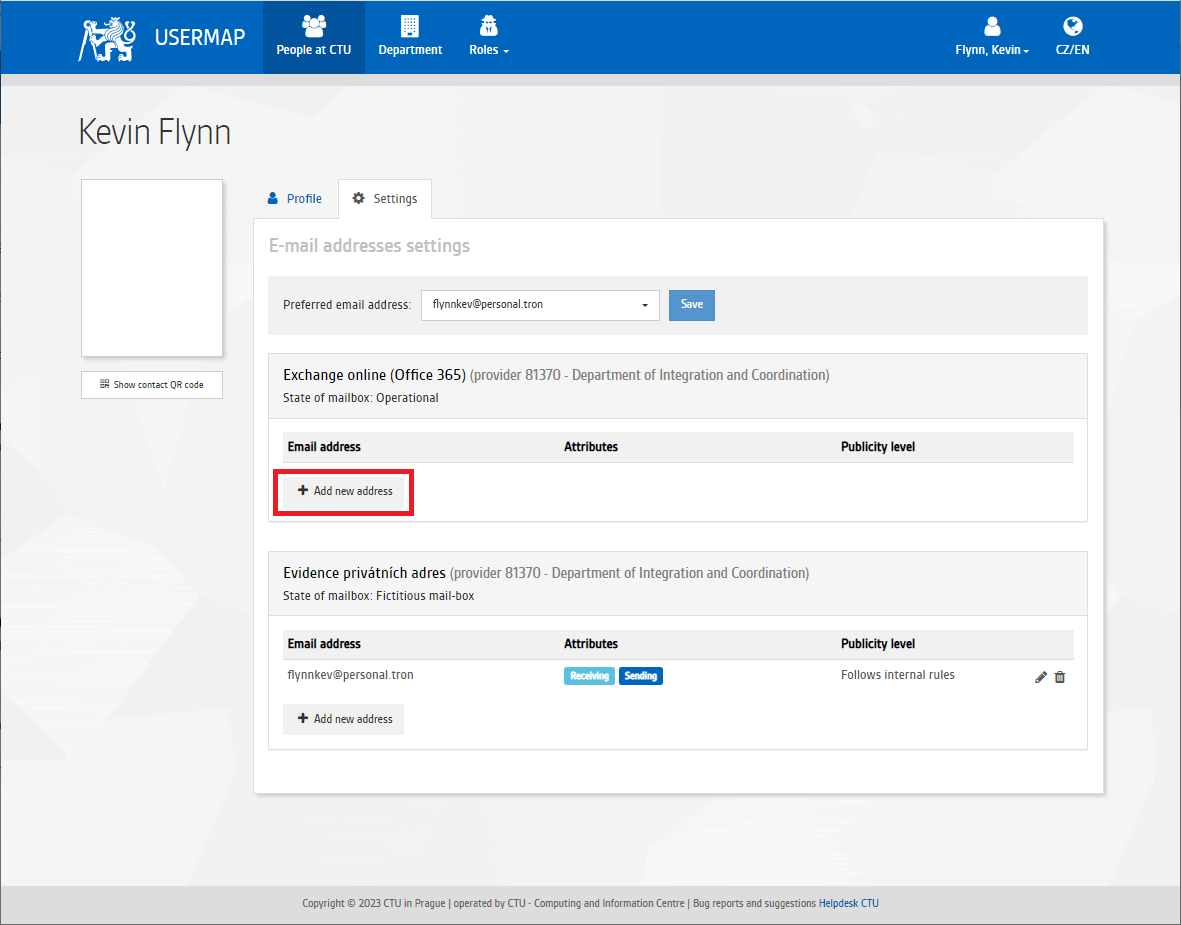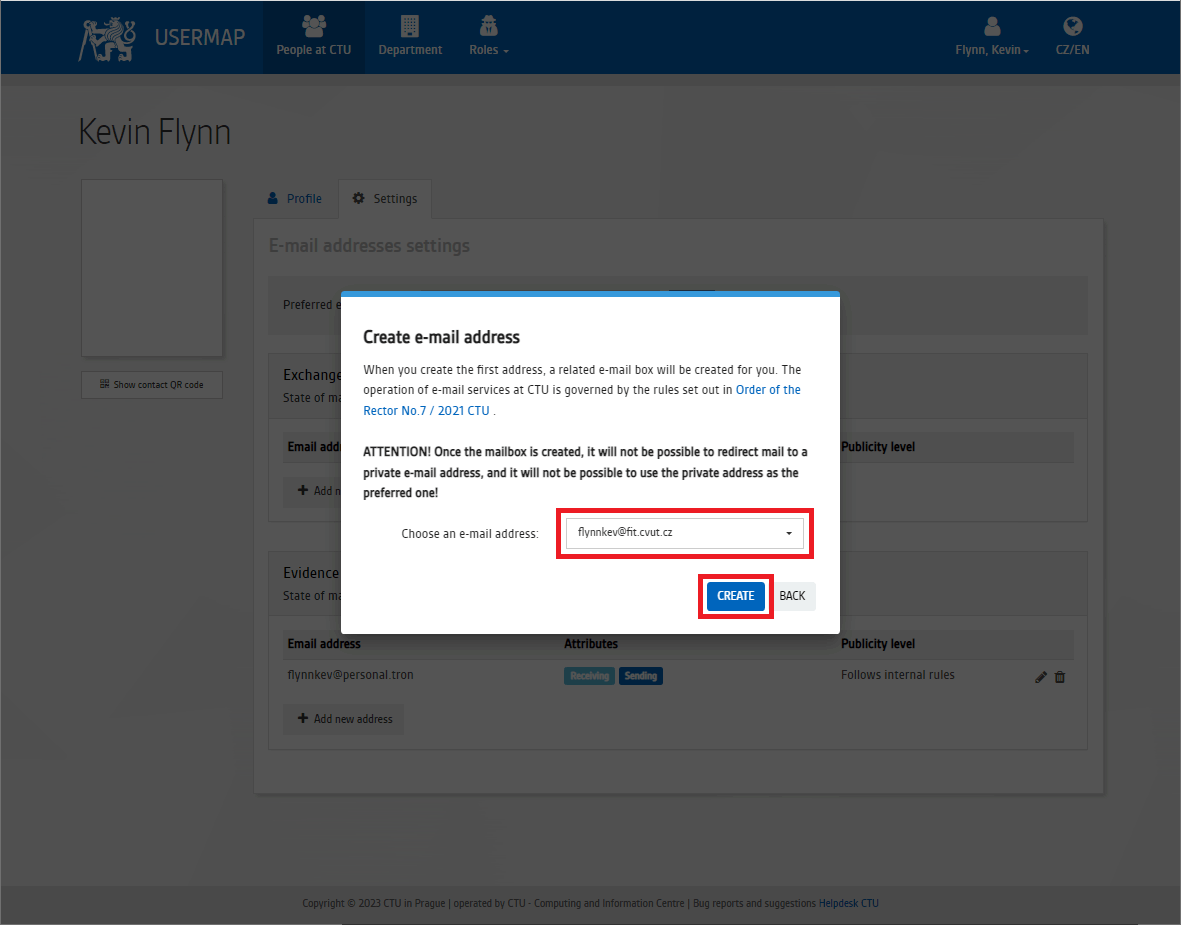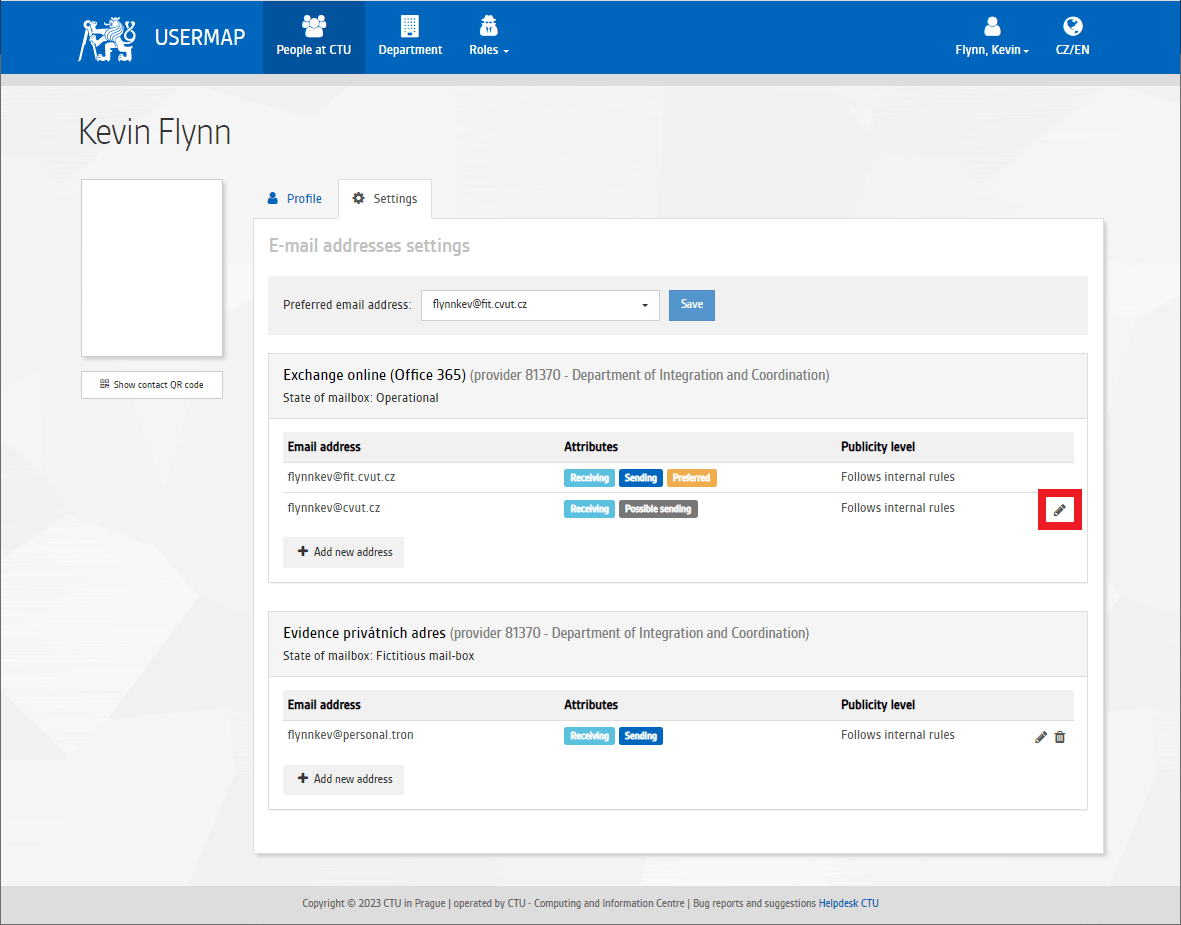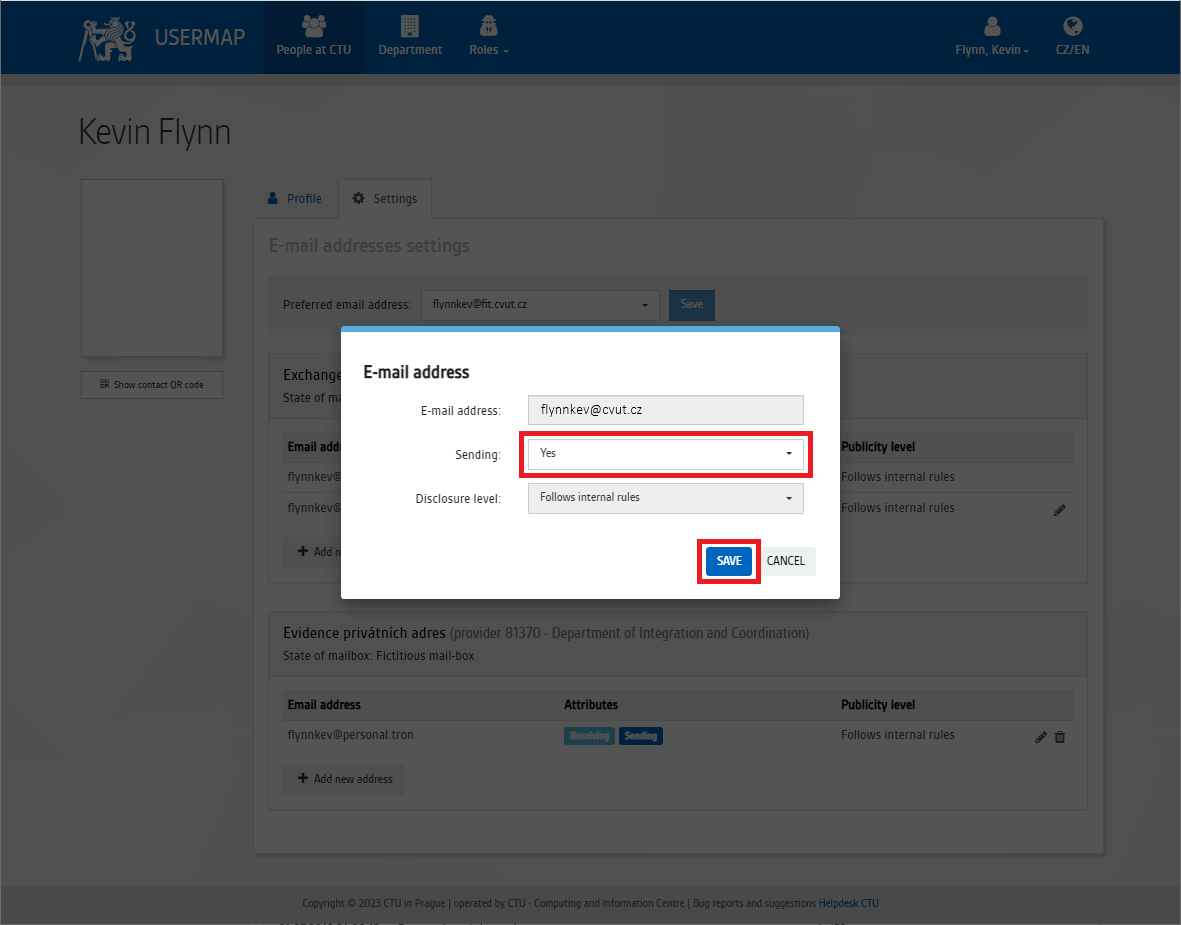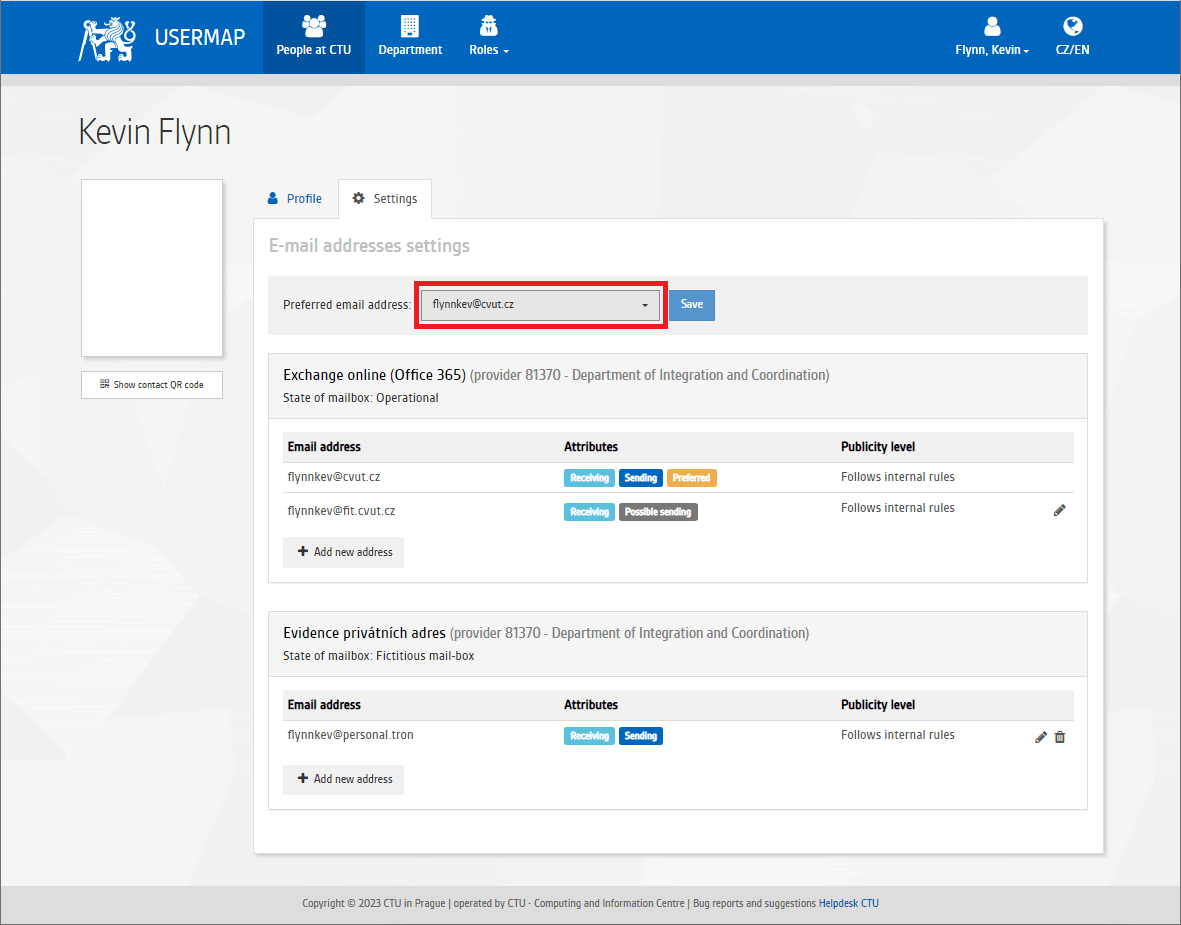E-mail (EN)
E-mail services are available to all persons with the CTU identity.[1] Their operation is part of the university-wide Microsoft 365 solution, operated by CTU CIV. Detailed information can be found at IST portal. The main system for registering CTU e-mail addresses, managing private addresses and choosing a preferred e-mail address is Usermap.
E-mail services are generally governed by Rector’s Order No.7/2021 Rules of Operation and Use of E-mail Services at CTU a other regulations. The user is obliged to continuously monitor the contents of his/her e-mail inbox during his/her time at the University. At the same time, the order prohibits automatic redirection of e-mail communication from the CTU mailbox to non-CTU e-mail addresses.
QUICK LINKS
- To access your mailbox, you can use the Outlook web app[2].
- For Microsoft services log-in, use the CTU username in the form
<username>@cvut.czand the CTU password. For more information, see Microsoft account. - You can manage your e-mail addresses in the Usermap application in E-mail address settings.
- To increase security of your e-mail correspondence, you can set up signing and encryption of messages by personal certificates.
Upozornění:
Faculty or university applications must have at least one preferred address in the Usermap to function properly.
Newcomers to FIT are not automatically set up with e-mail accounts. It is therefore up to each user to make sure that they have exactly one e-mail address marked as preferred in the Usermap application. See Preferred e-mail.
Setting up a mailbox
Use the following procedure to create an university e-mail mailbox for yourself:
- Log in to Usermap with your CTU account.
- Go to E-mail address settings.
- In the Exchange online (Office 365) (provider 81370 - Department of Integration and Coordination) section, press Add new address.
In the pop-up window continue by selecting an e-mail address in the
<username>@fit.cvut.czform (e.g. flynnkev@fit.cvut.cz) and confirm by pressing the Create button.
Upozornění:
Students of faculty programs are required to communicate with the school only from the e-mail address corresponding to the faculty domain, i.e. @fit.cvut.cz. Please, make sure you are setting up your mailbox with an address in that format. You can optionally use other addresses offered (e.g. @student.cvut.cz) as delivery aliases, but the preferred address should always be the one from the faculty domain.
Once the request is submitted, the mailbox will be created within the next day (or a few hours) of the request. You will NOT be automatically notified when your mailbox is ready to use. If you mailbox is not accessible in 2 days after submitting a request, please contact us at helpdesk. To access your mailbox, you can use the Outlook web app by logging in with your Microsoft university account. You can also use one of the supported mail clients to access your mailbox.
The addresses created are aliases only, so you receive email at all addresses listed in Email address settings in Usermap marked as Receiving.
Your email account is always maintained under a login name in the form <username>@cvut.cz.
You can set the sending address in the Usermap application by setting it as preferred.
Preferred e-mail
In some situations, it is possible to use a private address as a preferred [3]. However, such an address must be in the state verified.
In any case, it is recommended to have at least one private address in the Usermap.
If you already have a university mailbox (e.g. from another faculty), it is not necessary to apply this procedure. Just make sure that the faculty address is set as the preferred address in the Usermap application.
Use the following procedure to set your preferred email address:
- Log in to the Usermap with your CTU account.
- Go to Email address settings.
For a specific email address, press the edit icon.
In the pop-up window, set the Sending field to Yes and confirm by pressing Save.
You can verify that the preferred address is set correctly in the Preferred email address field.
Mailbox termination
The mailbox termination process occurs after all relationships with the CTU have been terminated.
Students
Students' mailbox termination is covered in End of study (EN).
Staff and affiliates
If you are not an FIT alumnus, your mailbox access will be blocked immediately upon termination of the relationship (usually on the day your employment contract is terminated or expires). [4]
Complete deletion of data and permanent cancellation of the mailbox occurs 500 days after termination of the relationship with CTU. Your email address will not be assigned to anyone else.
Support
First, check that your question has not already been answered on the Frequently Asked Questions (EN) page. If you do not find an answer here, please contact the ICT department at helpdesk.
- i.e. all students, staff and external affiliates ↩
- To log in, use your Microsoft University account or setup a e-mail client. ↩
- This is allowed, for example, for participants in a lifelong learning programme or external collaborators at FIT without an employment relationship. ↩
- See https://ist.cvut.cz/en/our-services/e-mail-services/ ↩