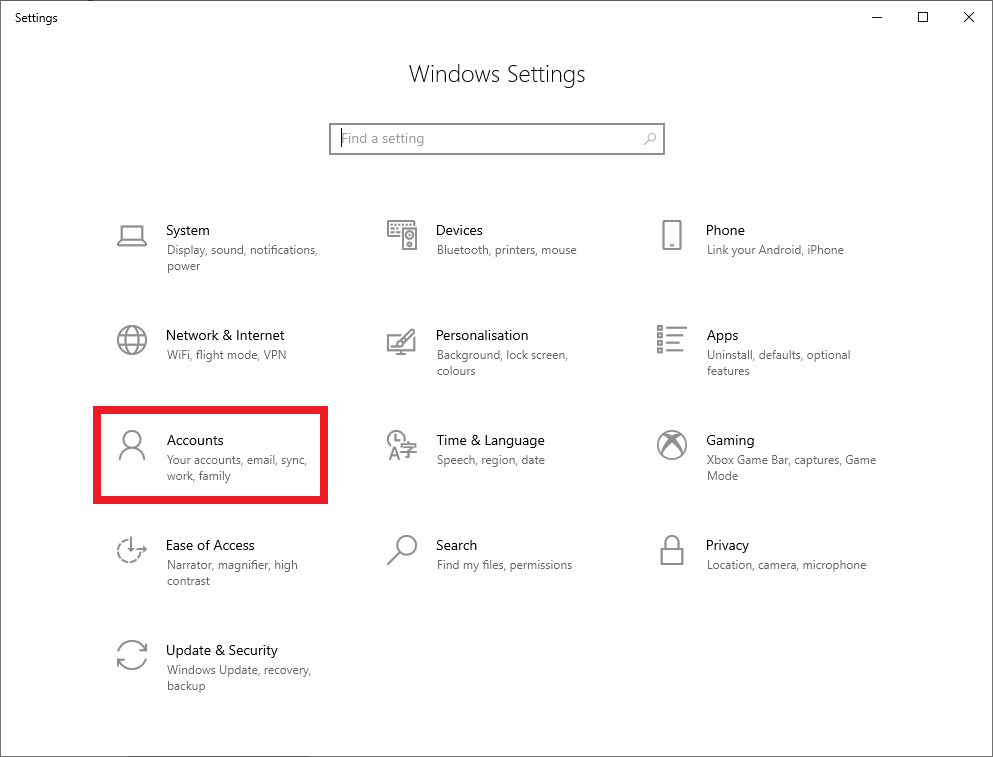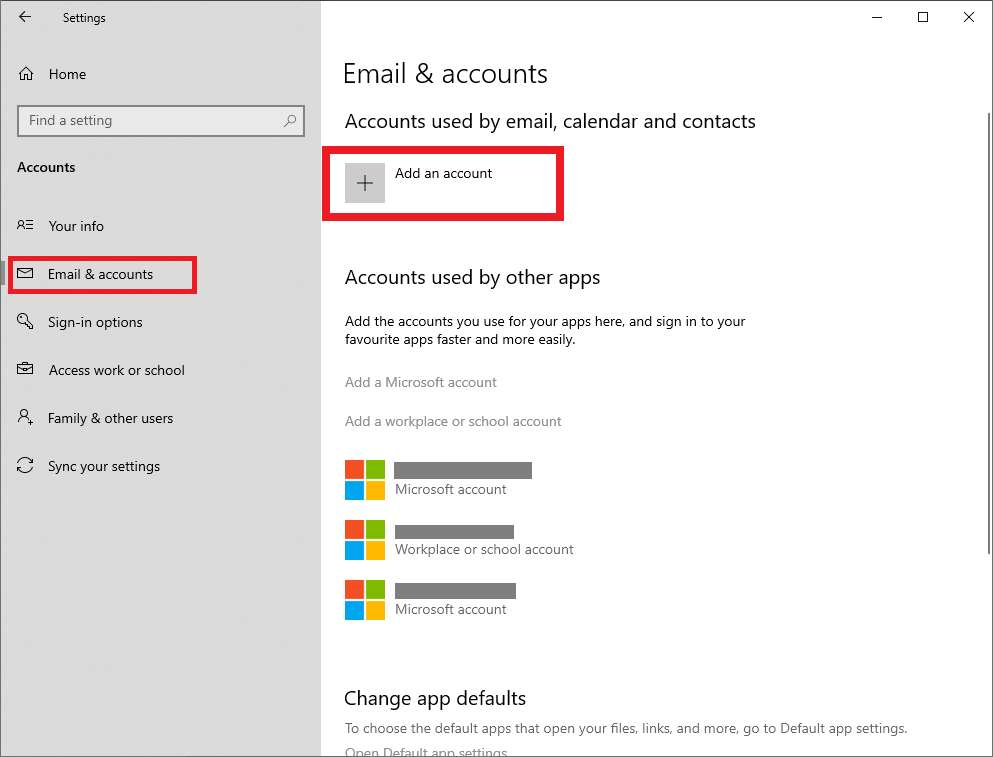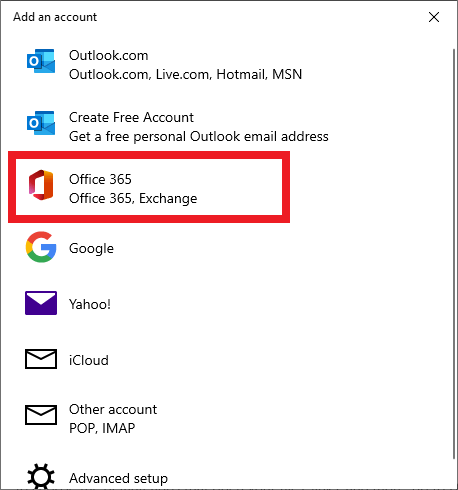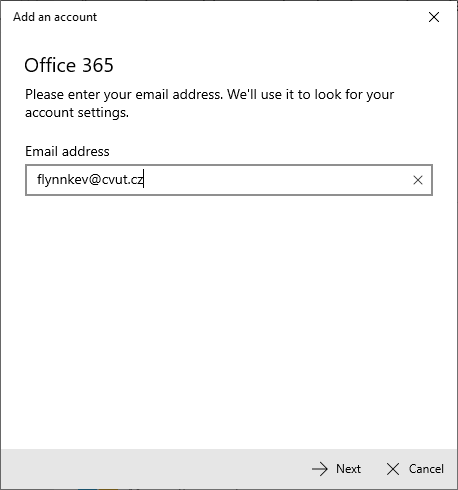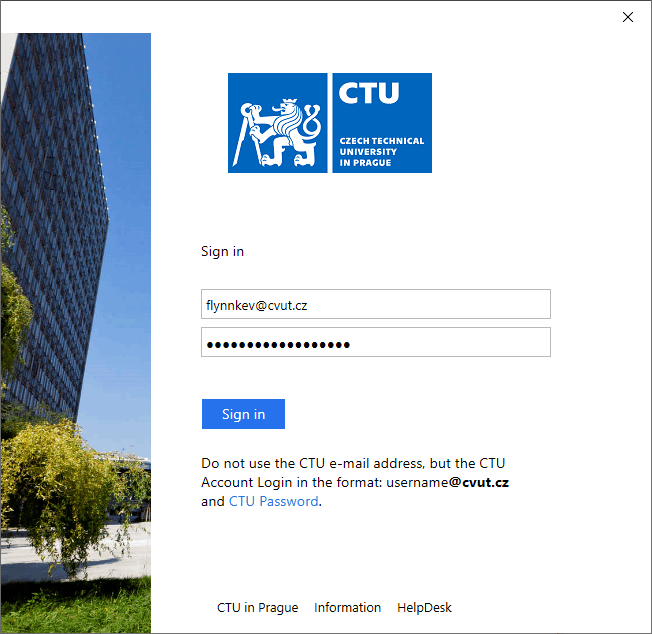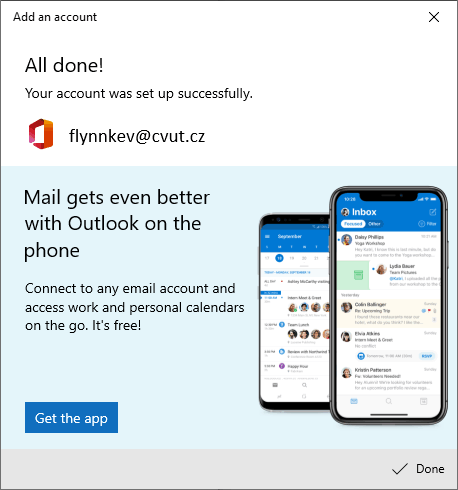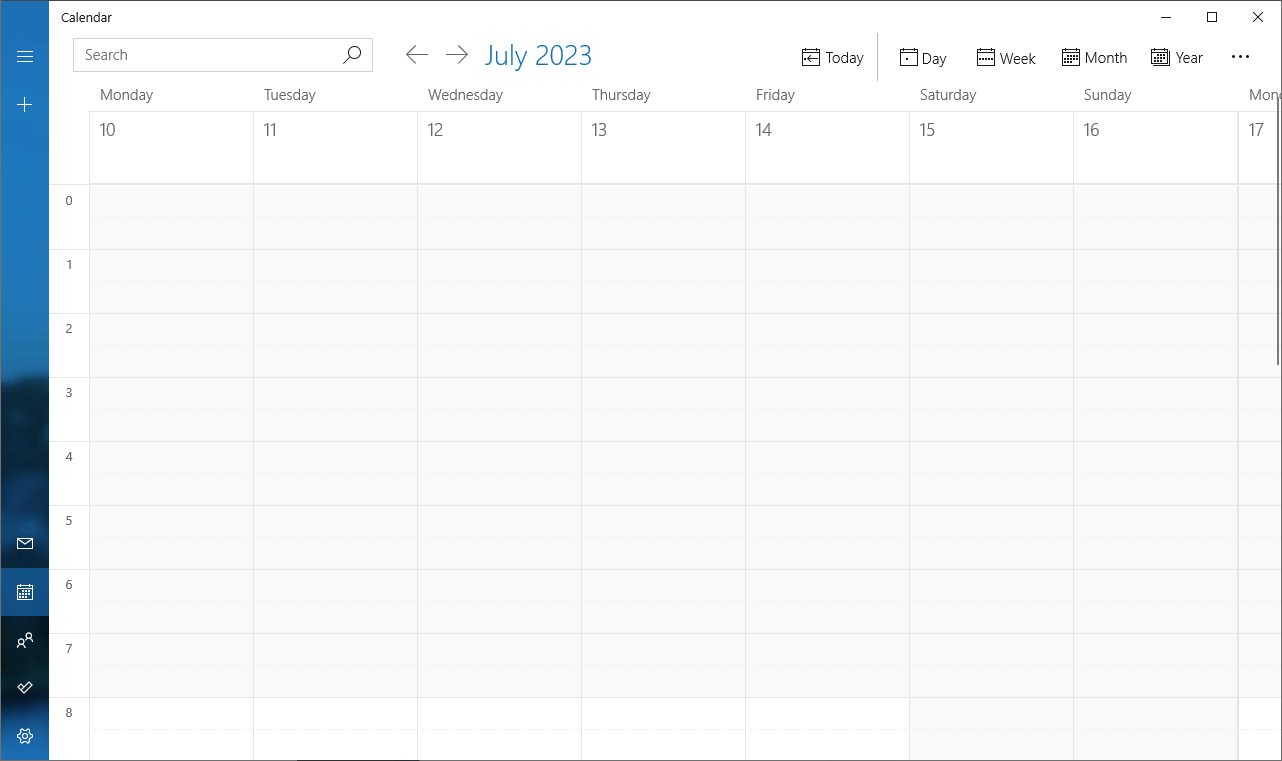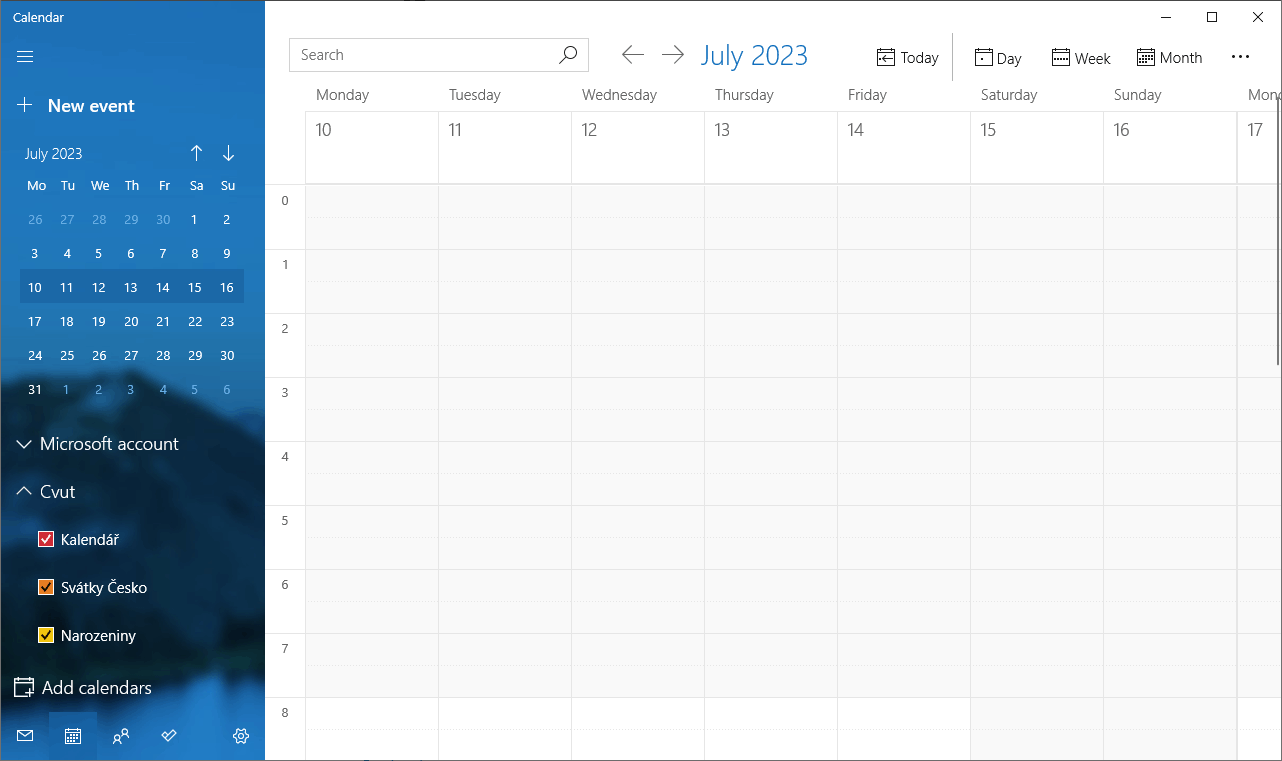Windows 10 (EN)
In addition to e-mail, associated Microsoft 365 services such as Calendars, notes, etc. can be automatically synchronized.
Adding an account
Select the Start menu in the bottom left corner and select Settings › Accounts.
Go to Email & accounts and select Add an account.
Select Office 365.
Enter the university login in the form
<username>@cvut.cz.Enter CTU password and continue with Sign in.
The CTU account has been successfully added. Close the window by pressing Done.
Calendars, notes, etc.
To view the CTU calendar, do the following: