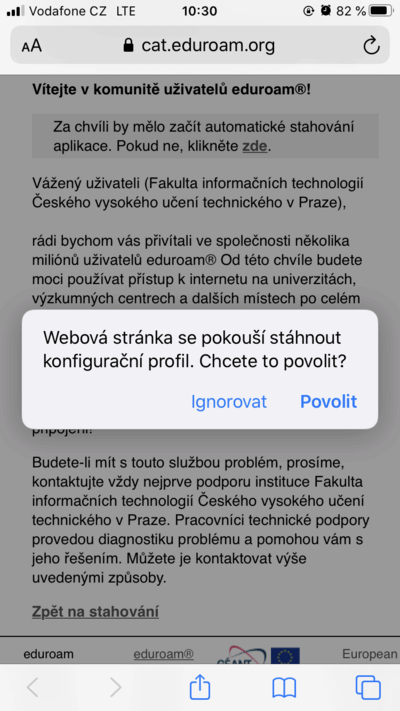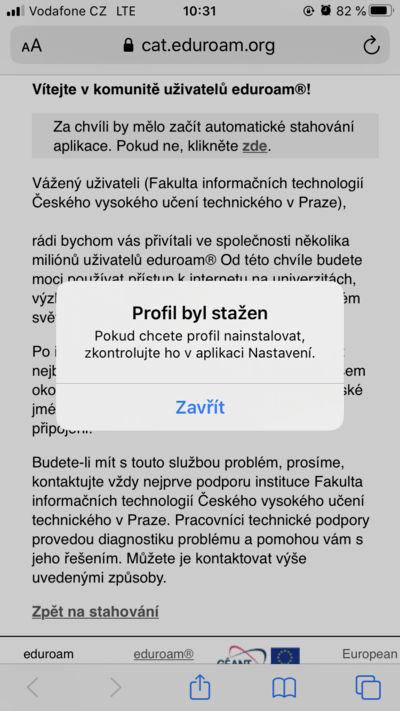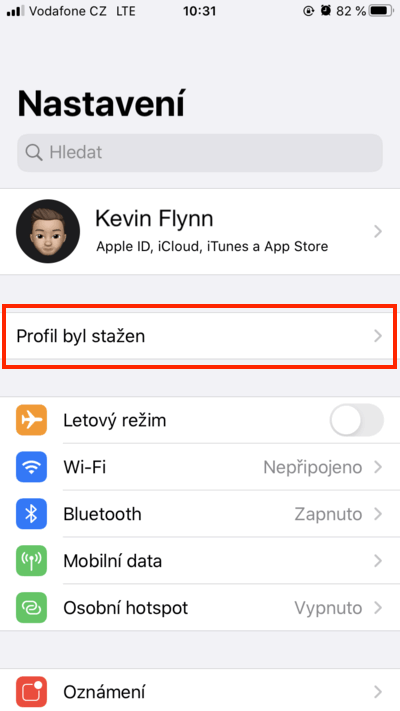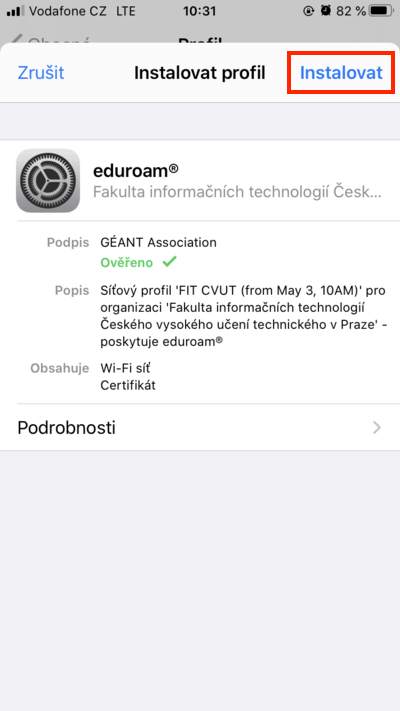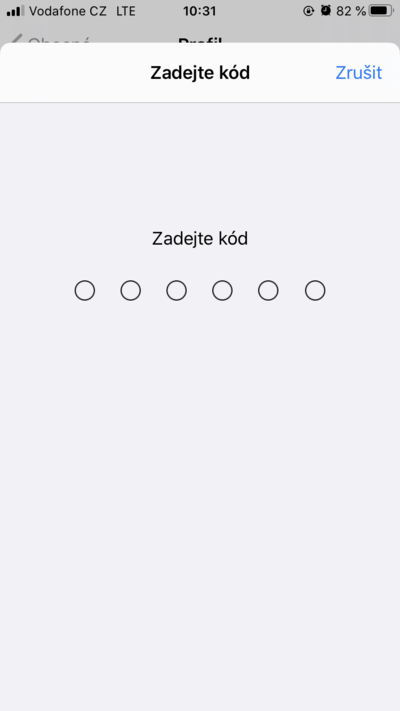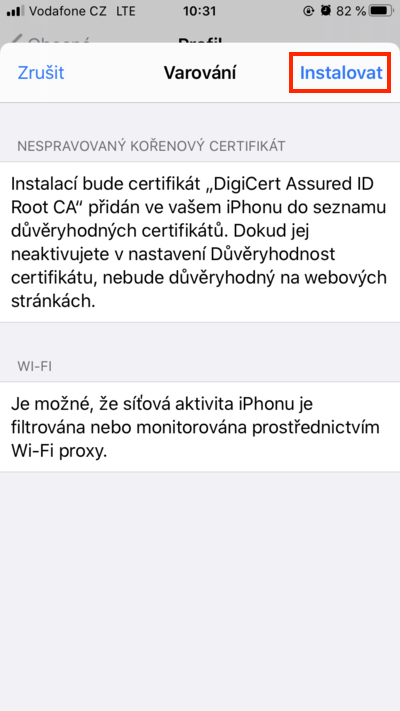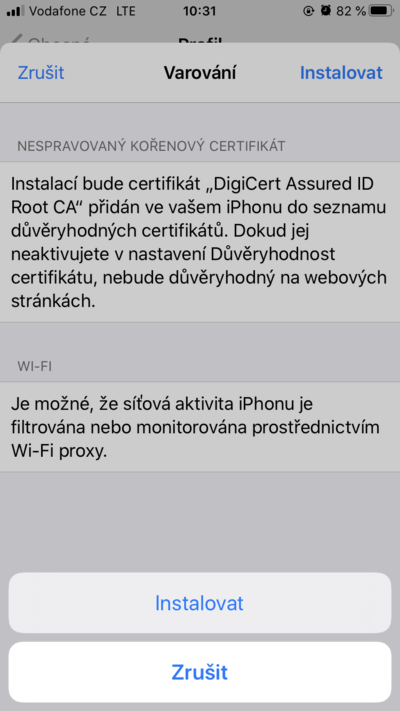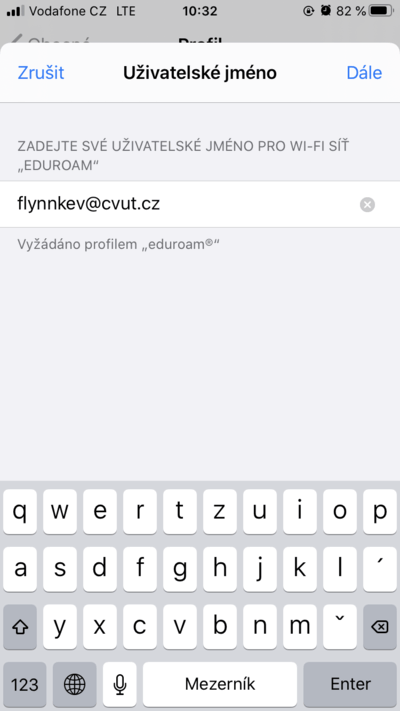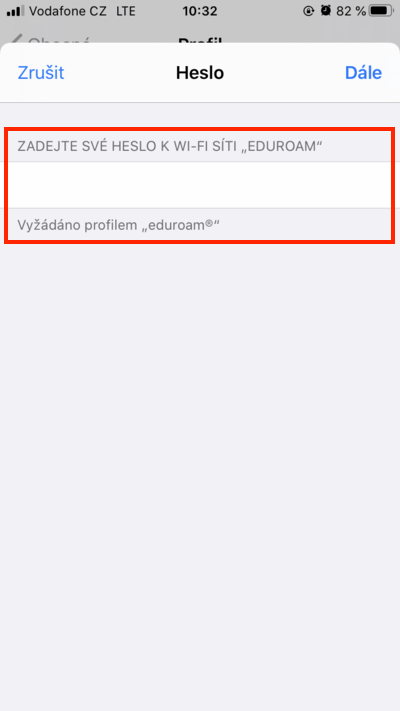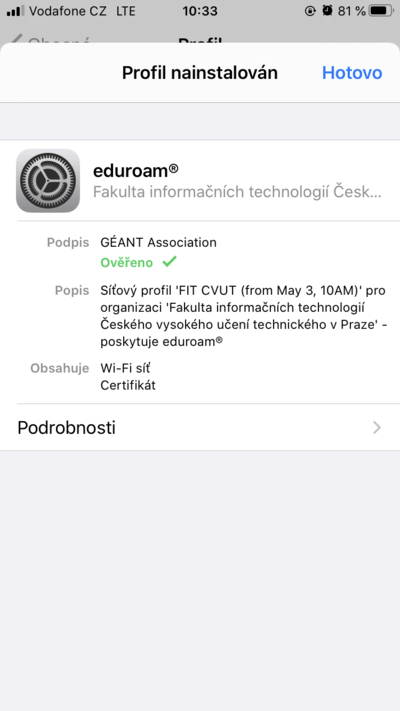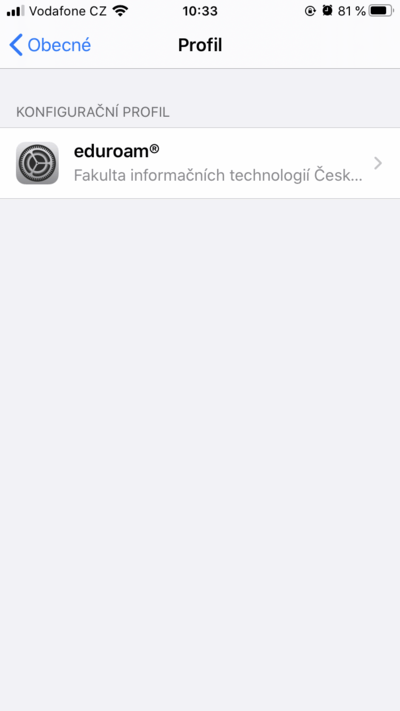iOS
- Make sure you have set up eduroam password.
Go to this link, click on download the eduroam configuration profile and save the profile.
After successful download, go to Settings › Profile downloaded.
Install the profile.
Type your username in the form
<username>@cvut.czand eduroam passwordSecure connection to the eduroam network was successful. By using the eduroam network, you agree to CTU network usage policy.
In case of problems, see Troubleshooting section.