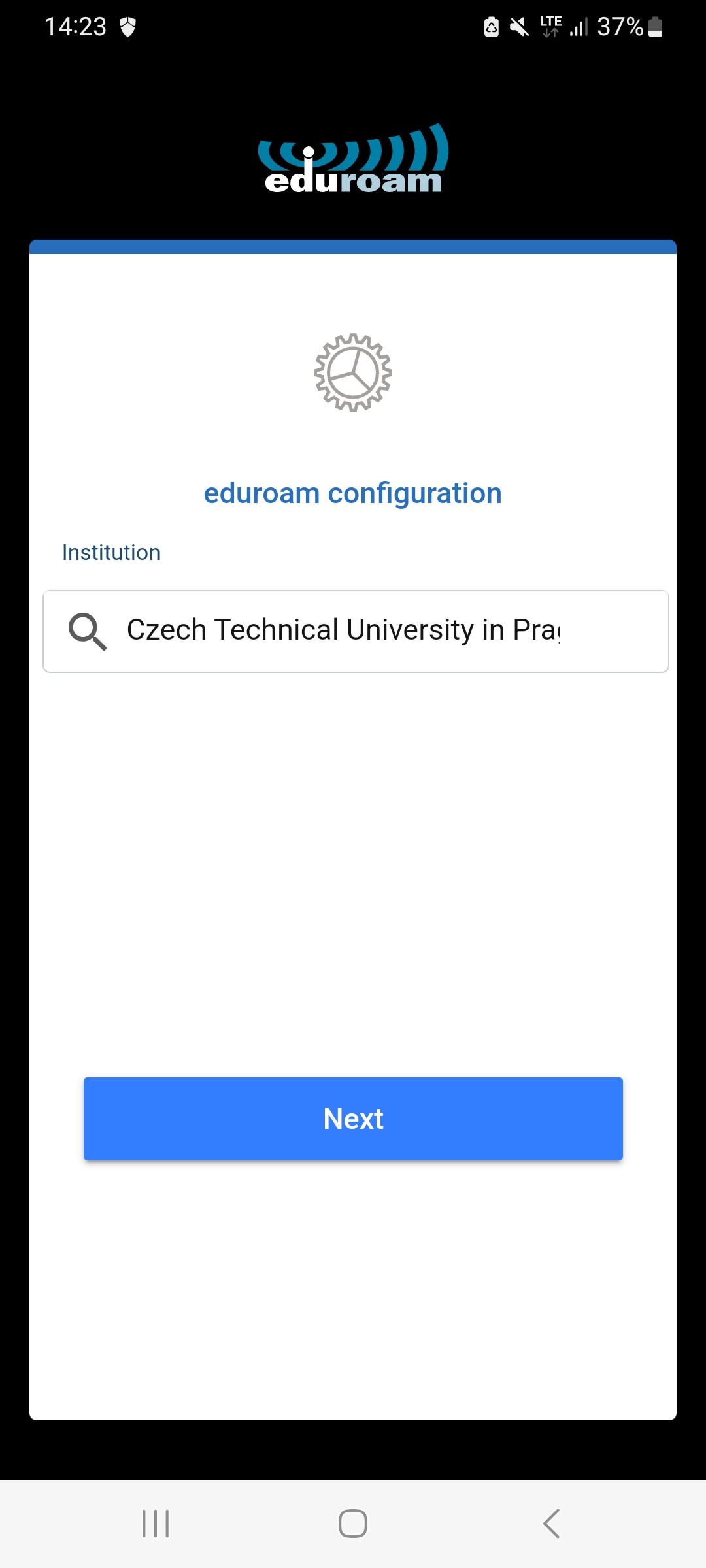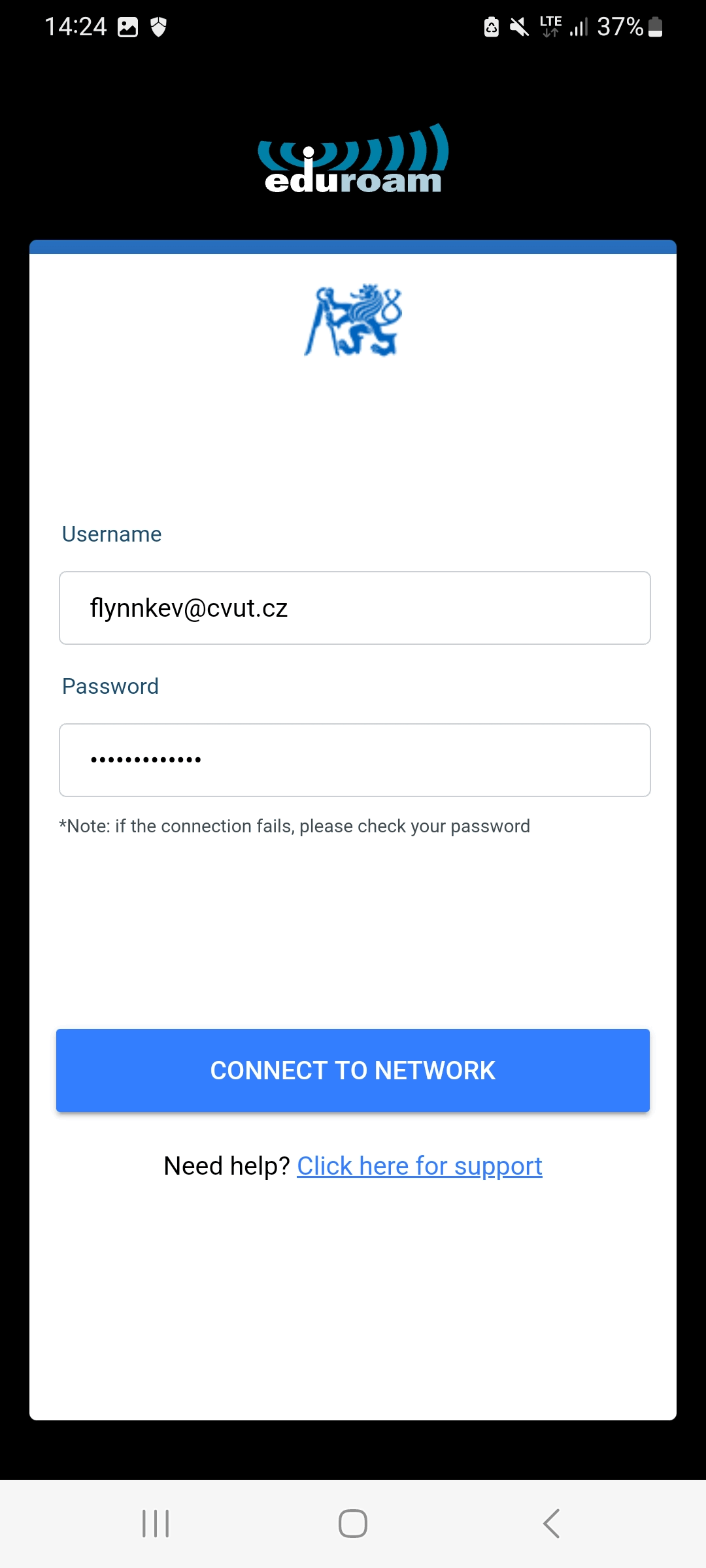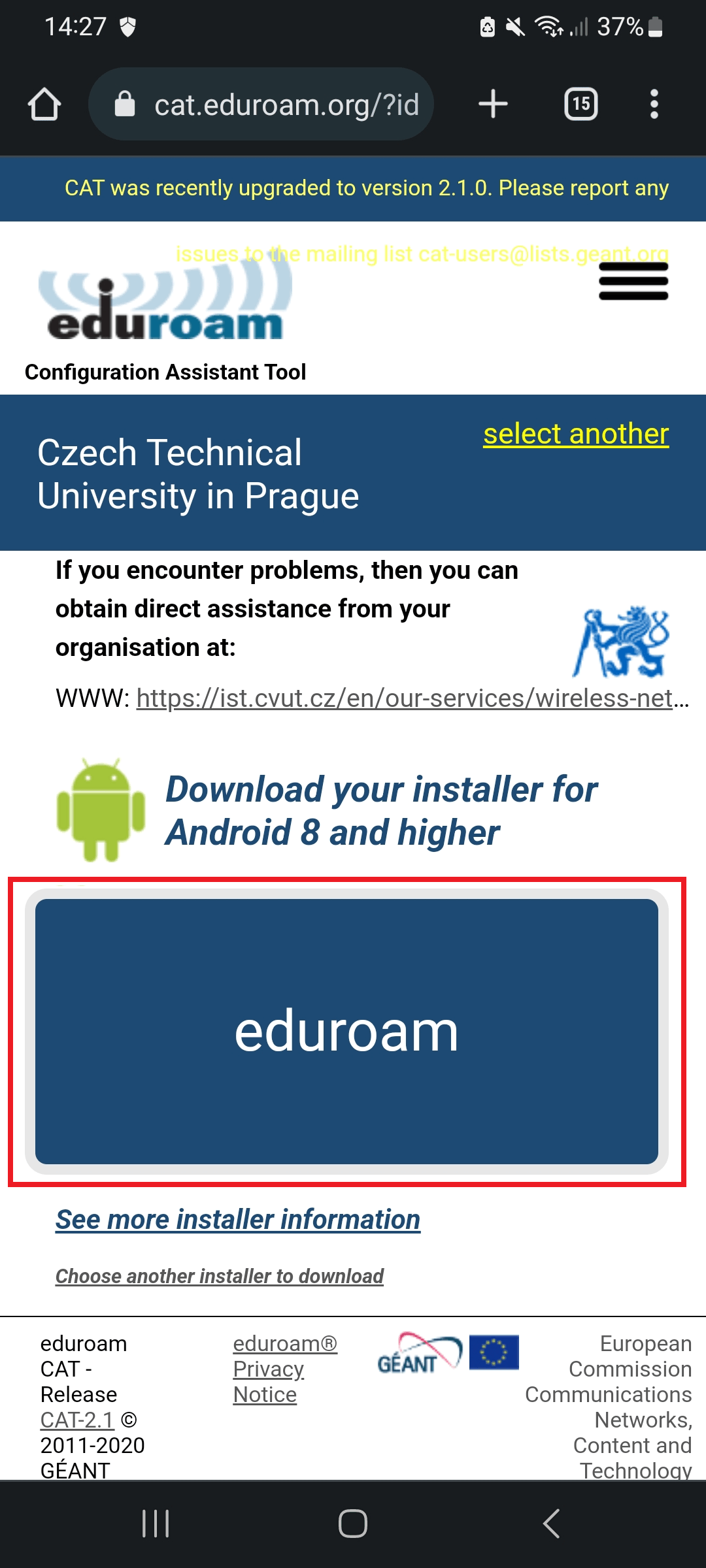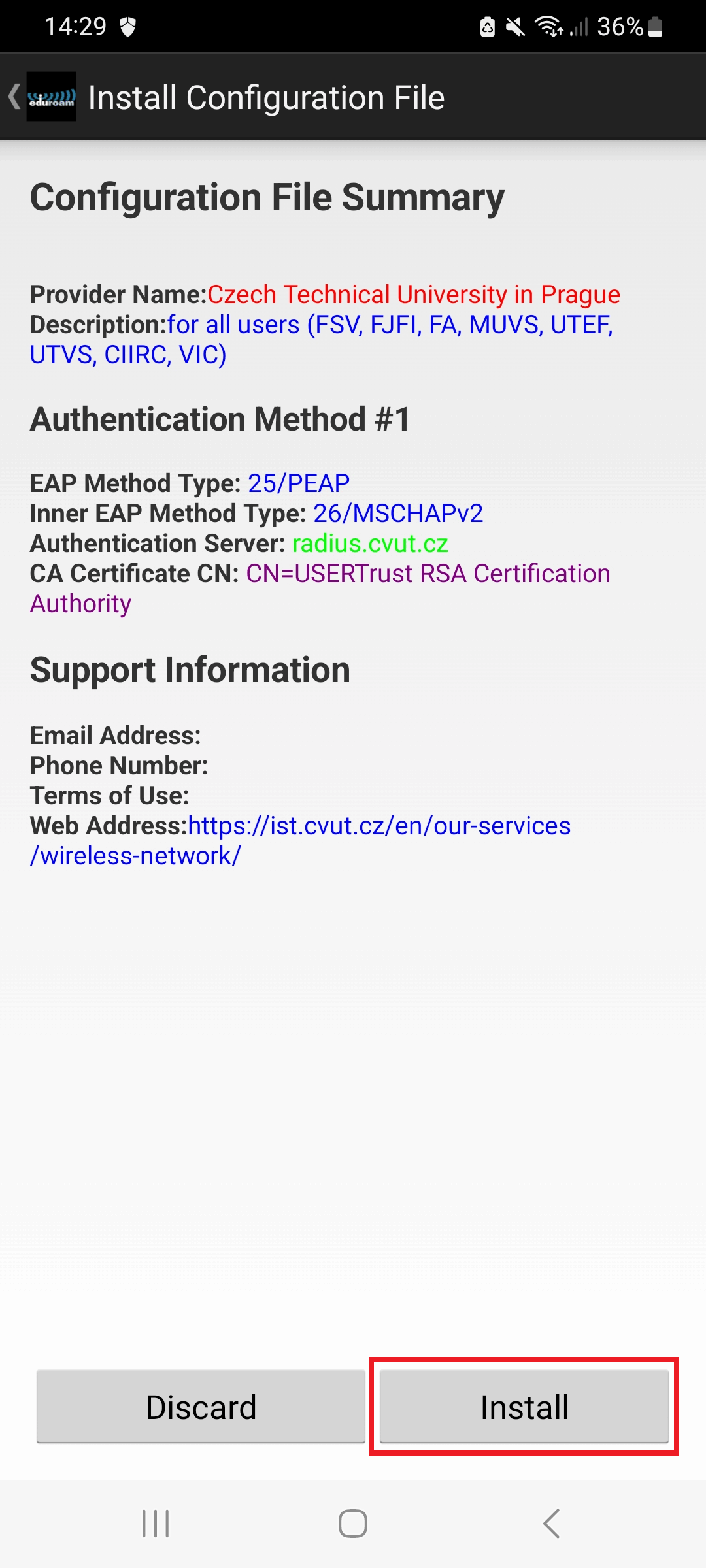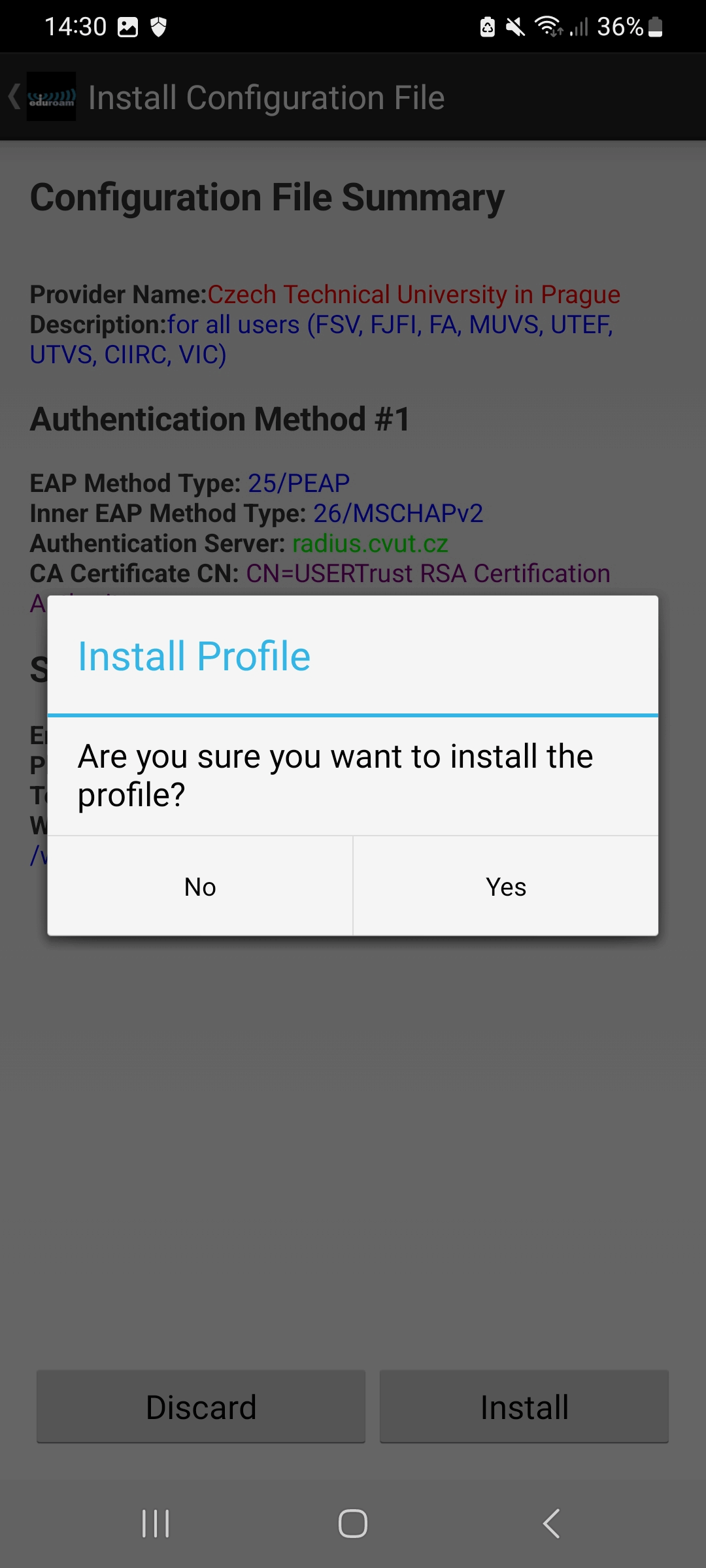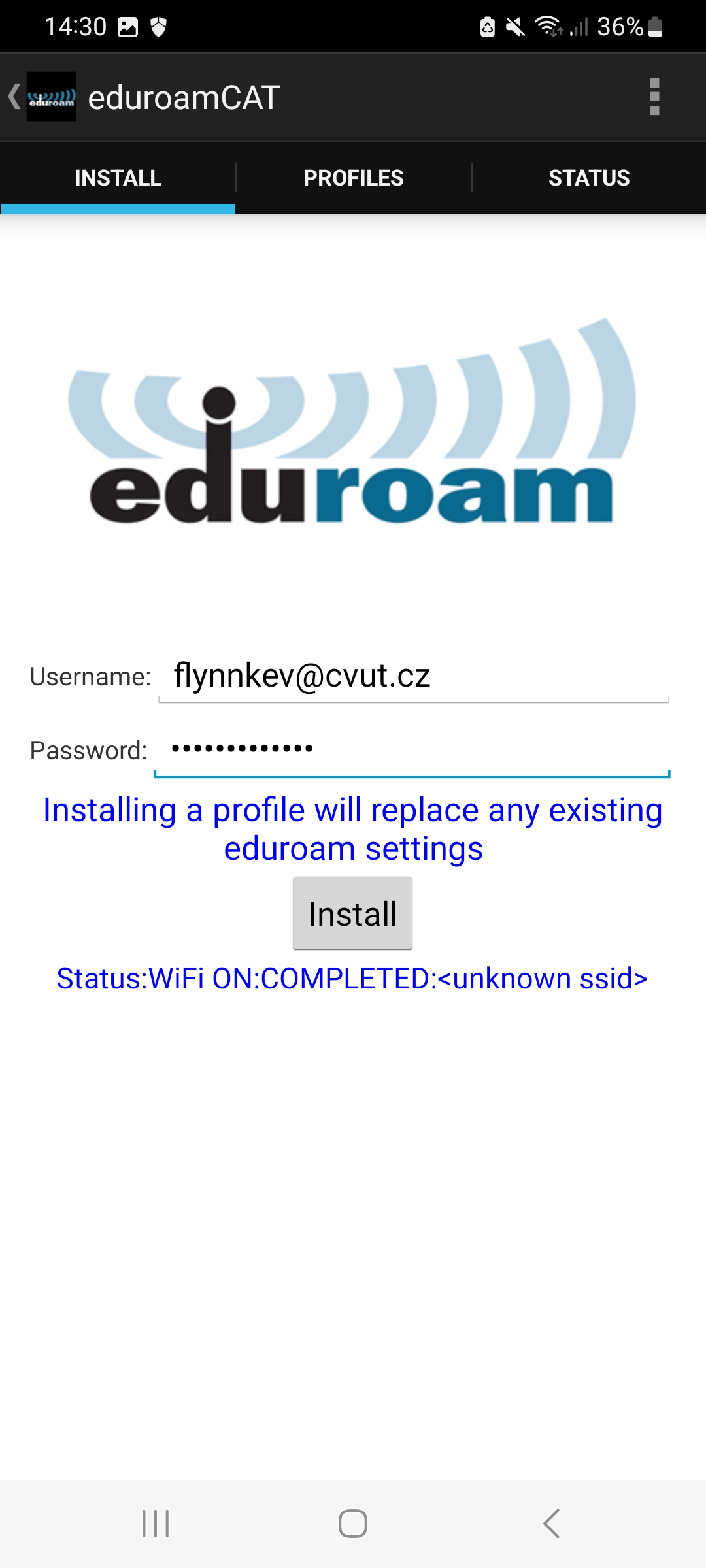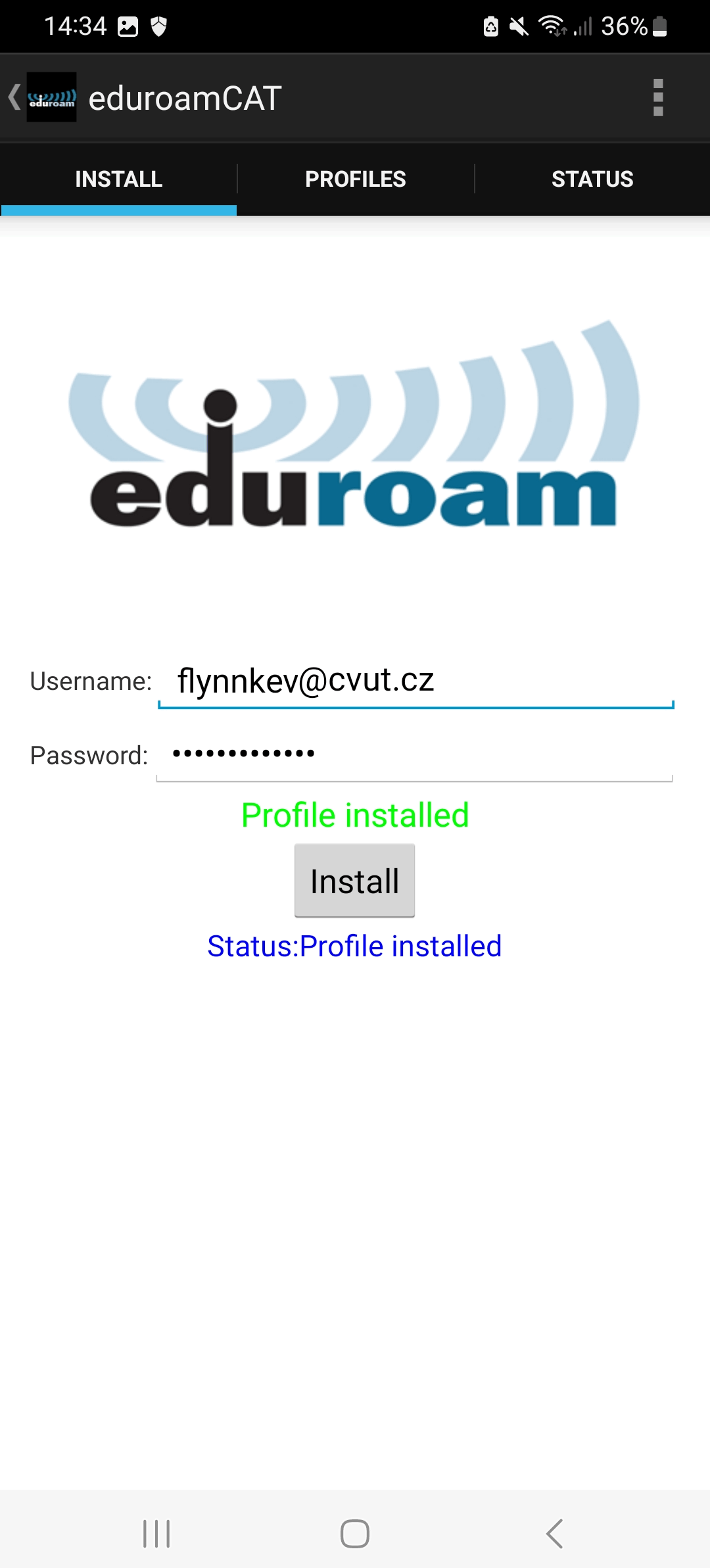Android
Geteduroam
- Make sure you have set up eduroam password.
- Download and install the geteduroam via Google Play.
- Run the app and grant permissions.
Find and select organization Czech Technical University in Prague.
Type your username in the form
<username>@cvut.czand eduroam password and continue Log in.Secure connection to the eduroam network was successful. By using the eduroam network, you agree to CTU network usage policy.
In case of problems, see Troubleshooting section.
eduroam CAT
- Make sure you have set up eduroam password.
Go to this link, click to download eduroam configuration profile and save the profile.
- Download and install the eduroamCAT via Google Play.
- Open the downloaded configuration profile in the eduroamCAT application.
Grant permissions regarding the configuration and continue with the installation Install.
Type your username in the form
<username>@cvut.czand eduroam password and proceed Install.Secure connection to the eduroam network was successful. By using the eduroam network, you agree to CTU network usage policy.
- The eduroamCAT application can be removed after the installation.
Alternatively, it is possible to skip step 2 (downloading the profile from the website) and search for the organization directly in the eduroamCAT application, but this approach tends to be problematic.
In case of problems, see Troubleshooting section.