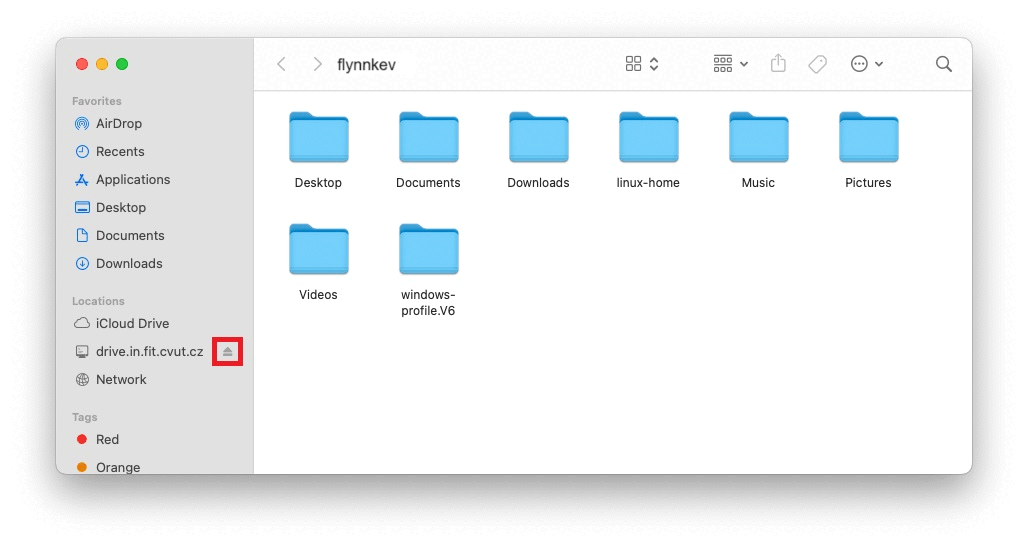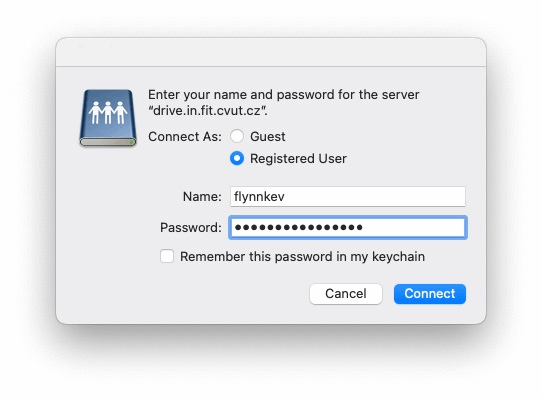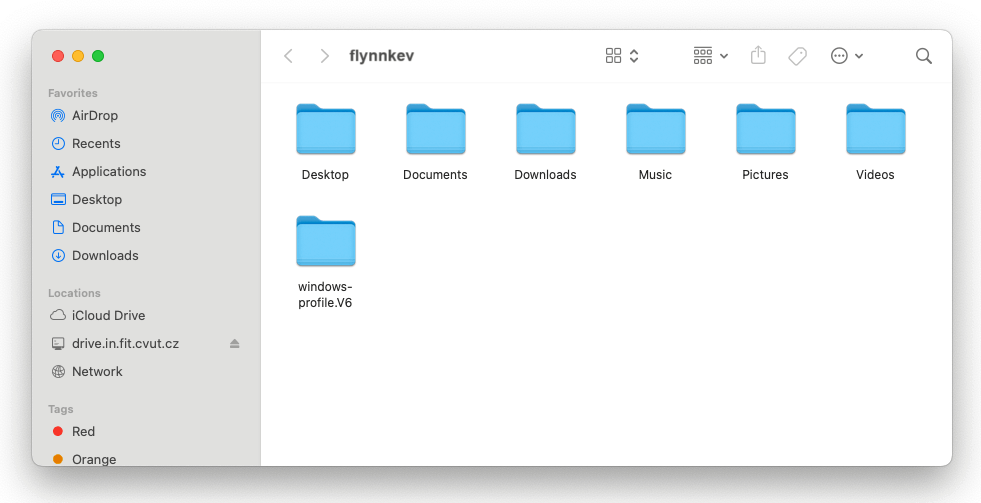macOS Connection (EN)
Permanent connection
- Connect to one of FIT’s networks (see Remote connection).
Open the file browser and select Go › Connect to Server… in the top bar.
Enter the address in the form
smb://drive.in.fit.cvut.cz/home/<username>.Confirm the connection in the pop-up window.
Select Registered User and log in with your username and CTU password.
After a successful connection, your home directory will be located in the
/Volumes/<username>directory:
Disconnection
To disconnect, open the file browser and press the eject icon next to the location (see Figure 1)