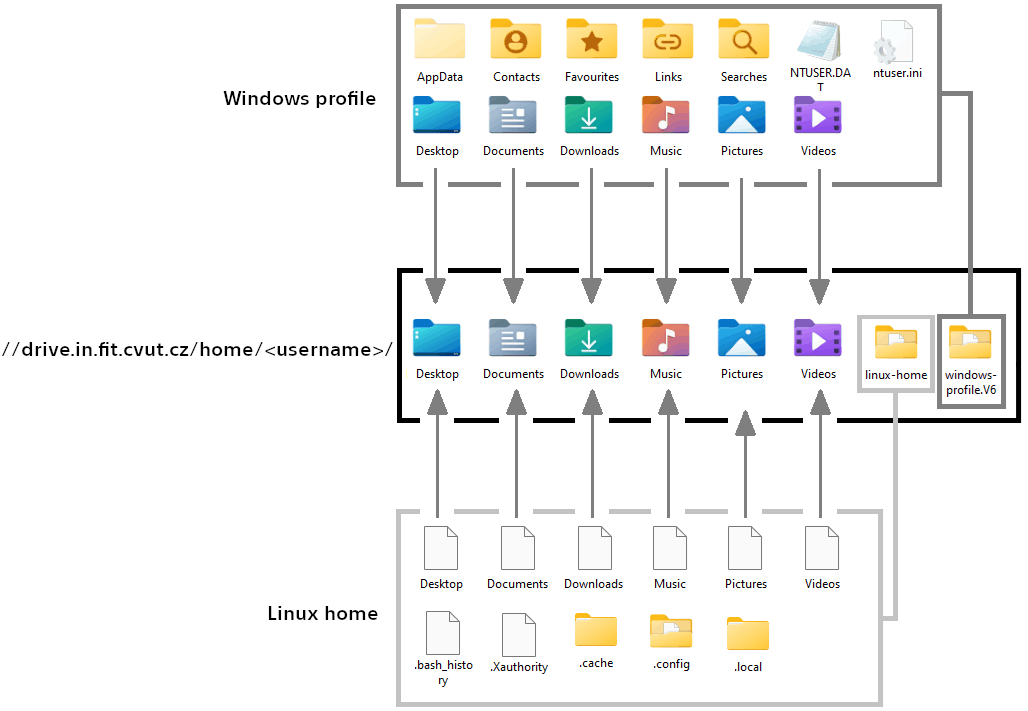Home Directories (EN)
All persons associated with FIT have their own network home directories created after logging into the operating system in the classrooms.[1]
These directories:
- Serve primarily as storage for working data from PCs in classrooms or study rooms.
- Are limited to a maximum size of 50 GB.
- Are automatically connected as a network drive
X:\on Windows in the classroom. - Contain:
Varování:
Home directories are considered work only and are not backed up. The faculty is not responsible for stored data.
For important data, use other storage, e.g. OneDrive.
Remote connection
The home directory can be accessed remotely from a PC not operated by FIT.
Důležité:
To connect to the home directory, it is necessary to log in to the Windows or Linux system at least once in the classroom.
To connect, you need to use one of the following options:
- physical connection to the faculty network
- faculty VPN
- university VPN[4]
Home directory connection settings vary by operating system:
Support
If you cannot connect to your home directory remotely, check your connection to some faculty network. See the Remote connection section for more.
In case of problems, please contact the helpdesk of the ICT department.
- Persons with the role 18000-SUMA-OSOBA-CVUT are considered persons associated with FIT. ↩
- Windows user profile containing mainly
AppData/Roamingand user profile settings. It is defined by%USERPROFILE%variable. ↩ - A Linux user’s home directory containing their complete home directory except for folders shared with Windows. It is defined by the
$HOMEvariable. ↩ - The university VPN is intended only for employees and PhD students. ↩