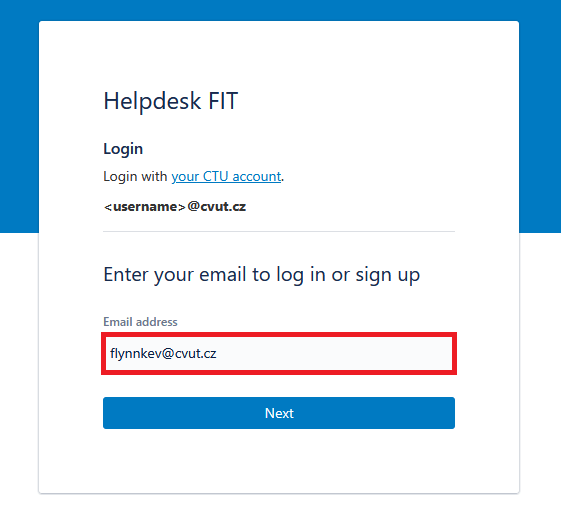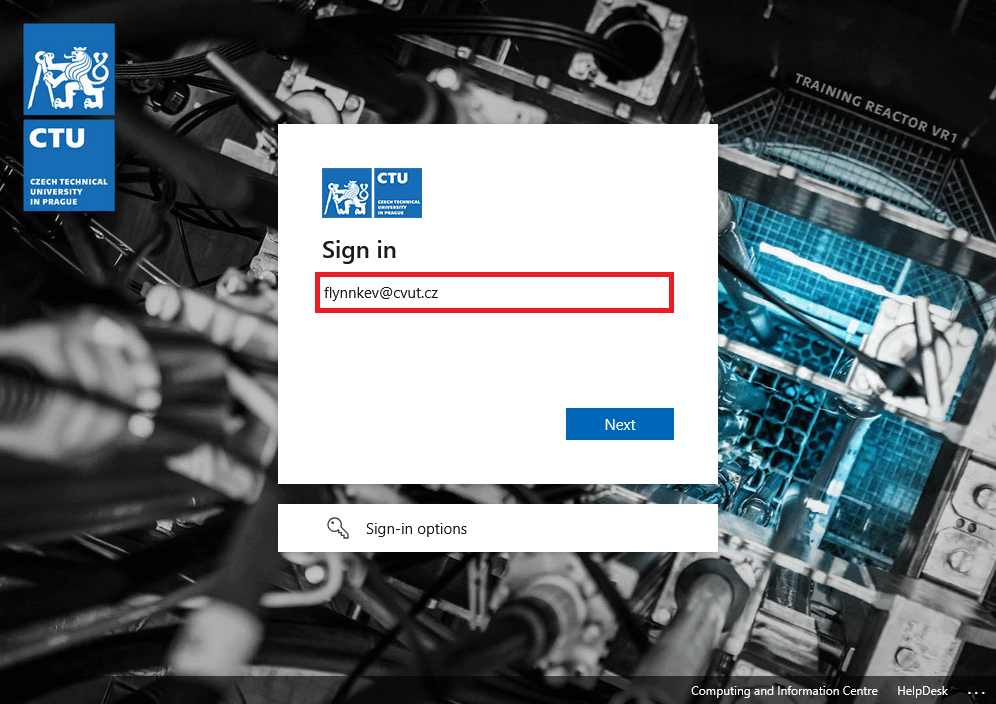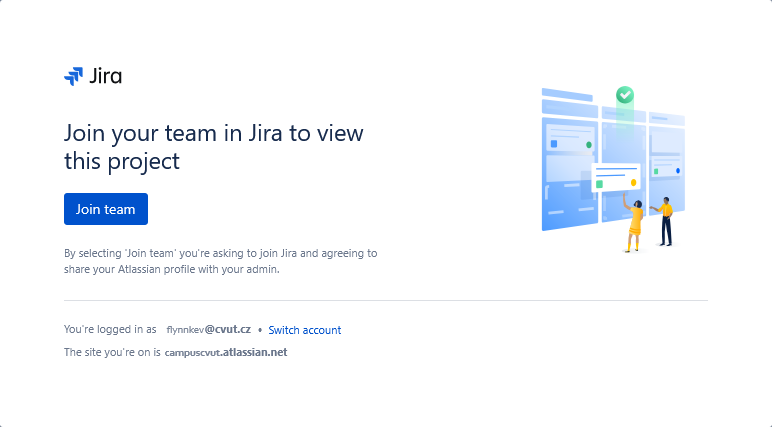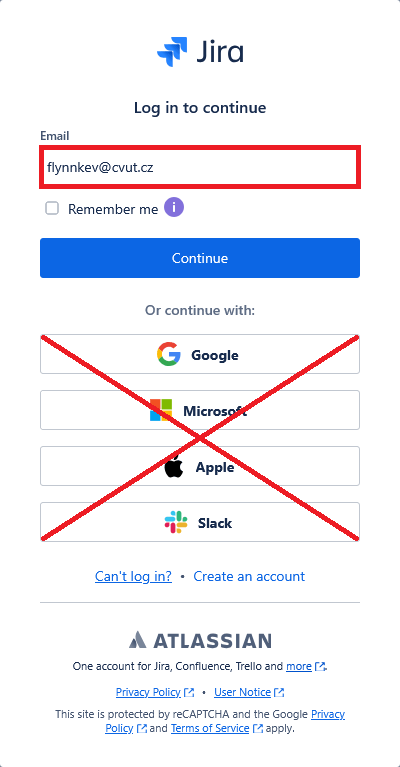Helpdesk (EN)
The application for service management is called Jira and it is a product of the Atlassian company.
Quick links
Submit requests
There are currently two ways to submit a request:
- by creating a request in the help center (preferred),
- by sending an e-mail to helpdesk@fit.cvut.cz.
The contact using e-mail is preserved for marginal cases when users do not have an e-mail address from the domain @fit.cvut.cz/@cvut.cz or do not have access to their mailbox. If you have access to your mailbox, enter requests via the help center to speed up the time to resolution.
Varování:
If you submit a request by sending an e-mail to helpdesk@fit.cvut.cz, send from the address in the format <username>@cvut.cz, otherwise the request will not be paired with your cloud account and you will not see the request in the help center.
Login
To login, user must be:
Through portal
To log in, use the link to the home page.
On the login screen, enter your email in the format
<username>@cvut.cz.You will be redirected to the SSO gateway. Based on the instructions on the page, log in using your username in the format
<username>@cvut.czand your CTU password, or verify yourself using multi-factor authentication.If this is your first login, confirm the window informing you that your account has been added to the CTU domain.
For more information, please refer to the english guide for customers.
Through link/bookmark
You will be redirected to this type of login after clicking on the ticket link or a bookmark / history link in your browser. This is a login to a user account in the Atlassian cloud, which is managed by CTU.
Důležité:
Do not use the Microsoft button or any other choices in the Or continue with: section.
On the login screen, enter your email in the format
<username>@cvut.czand click the Continue button.- The procedure is then the same as for Login through portal.