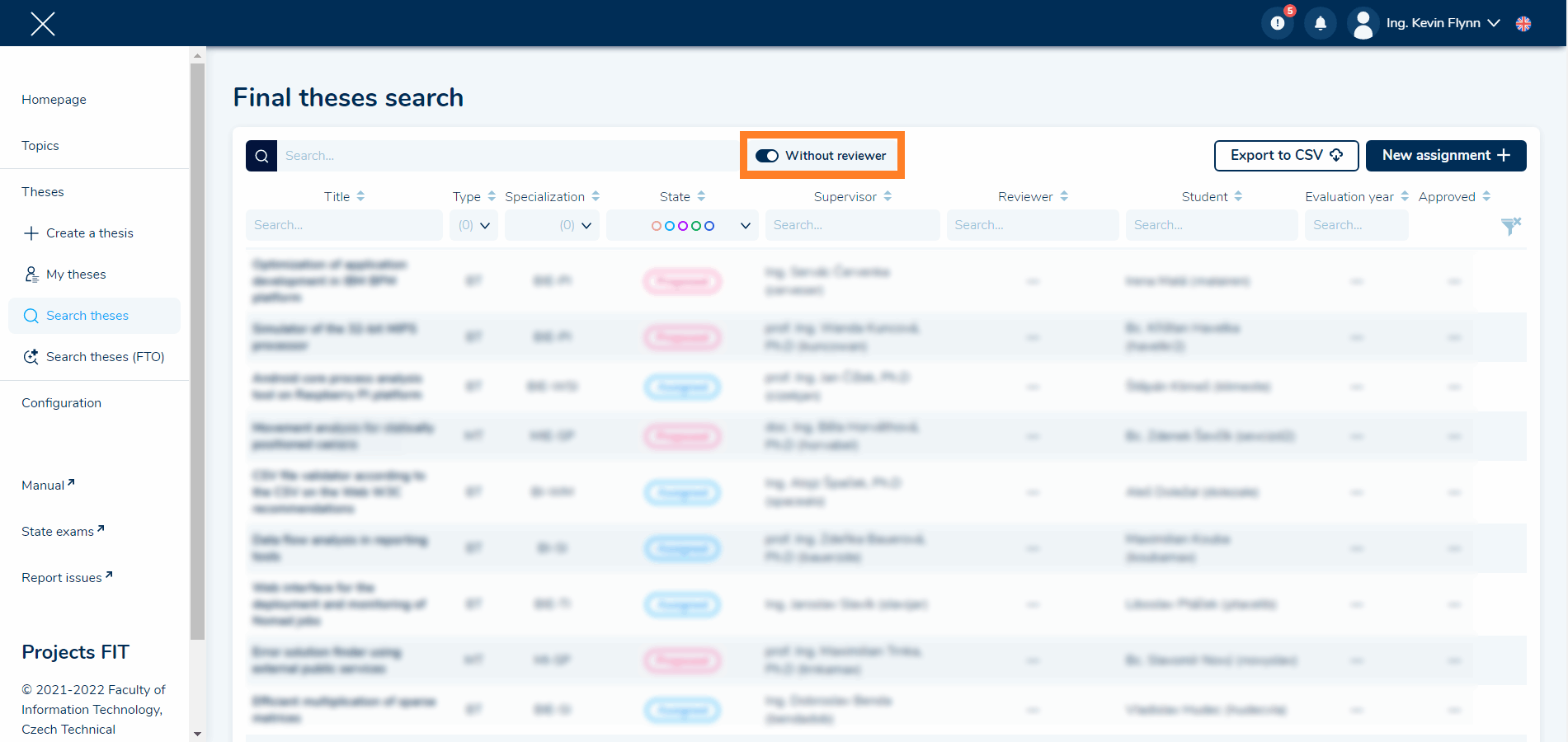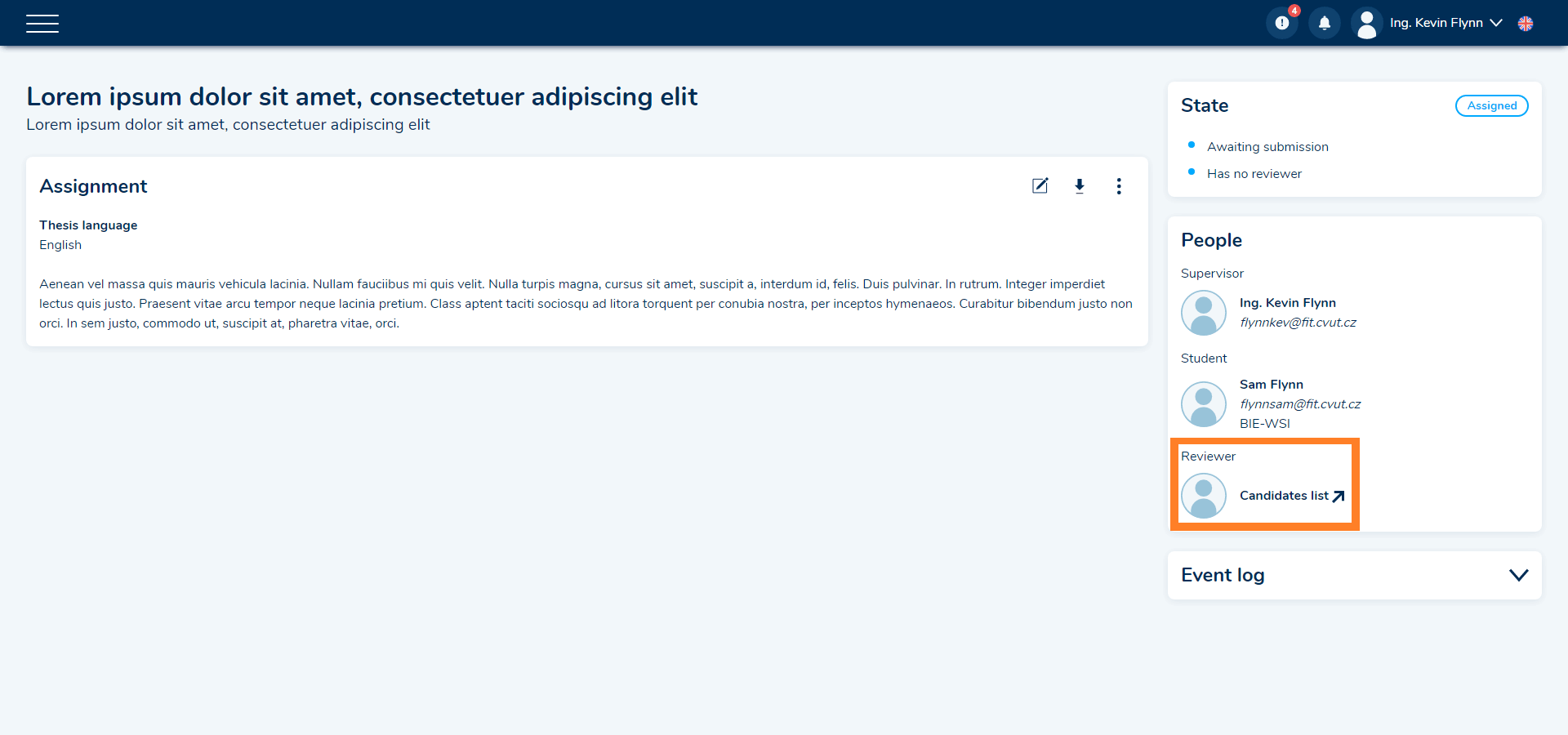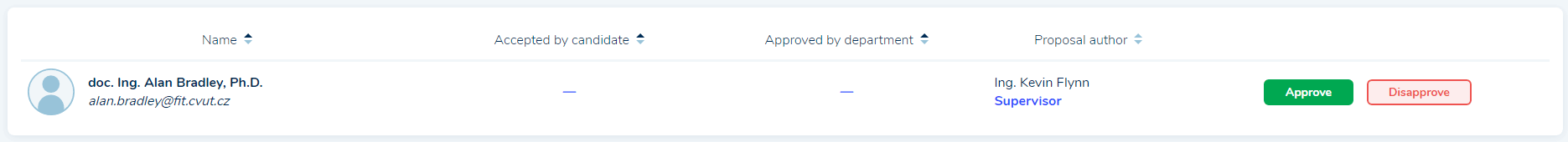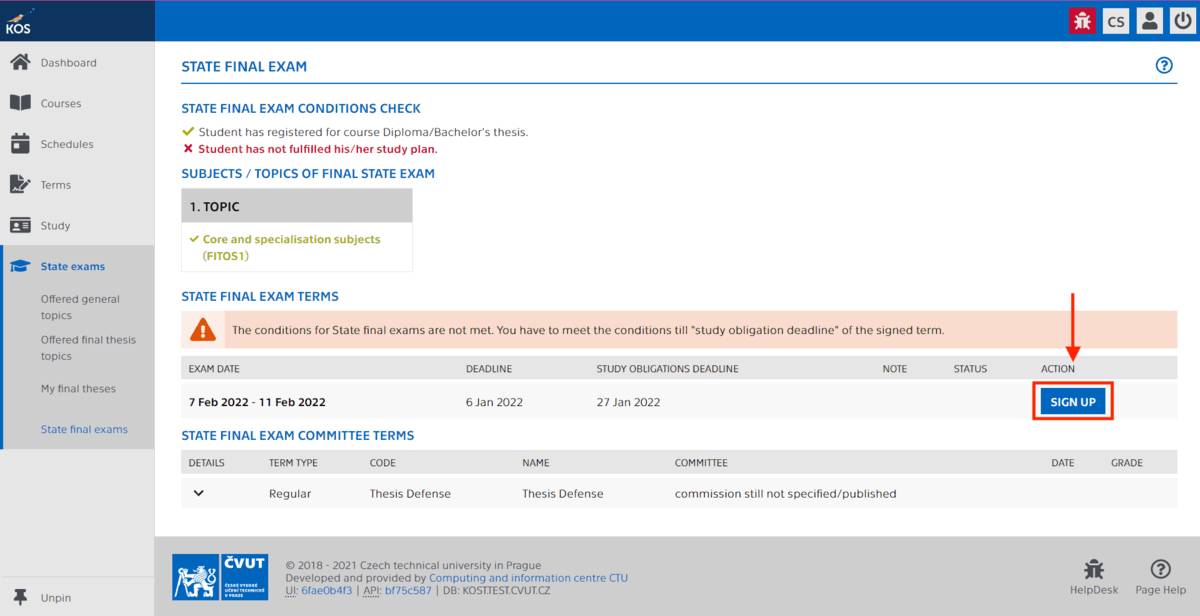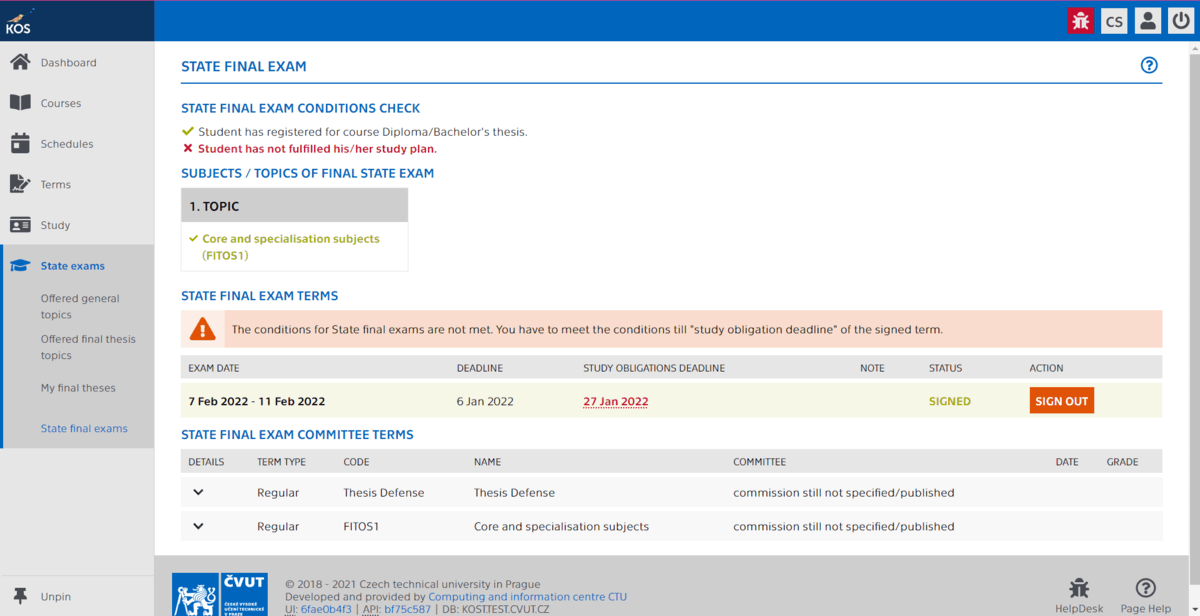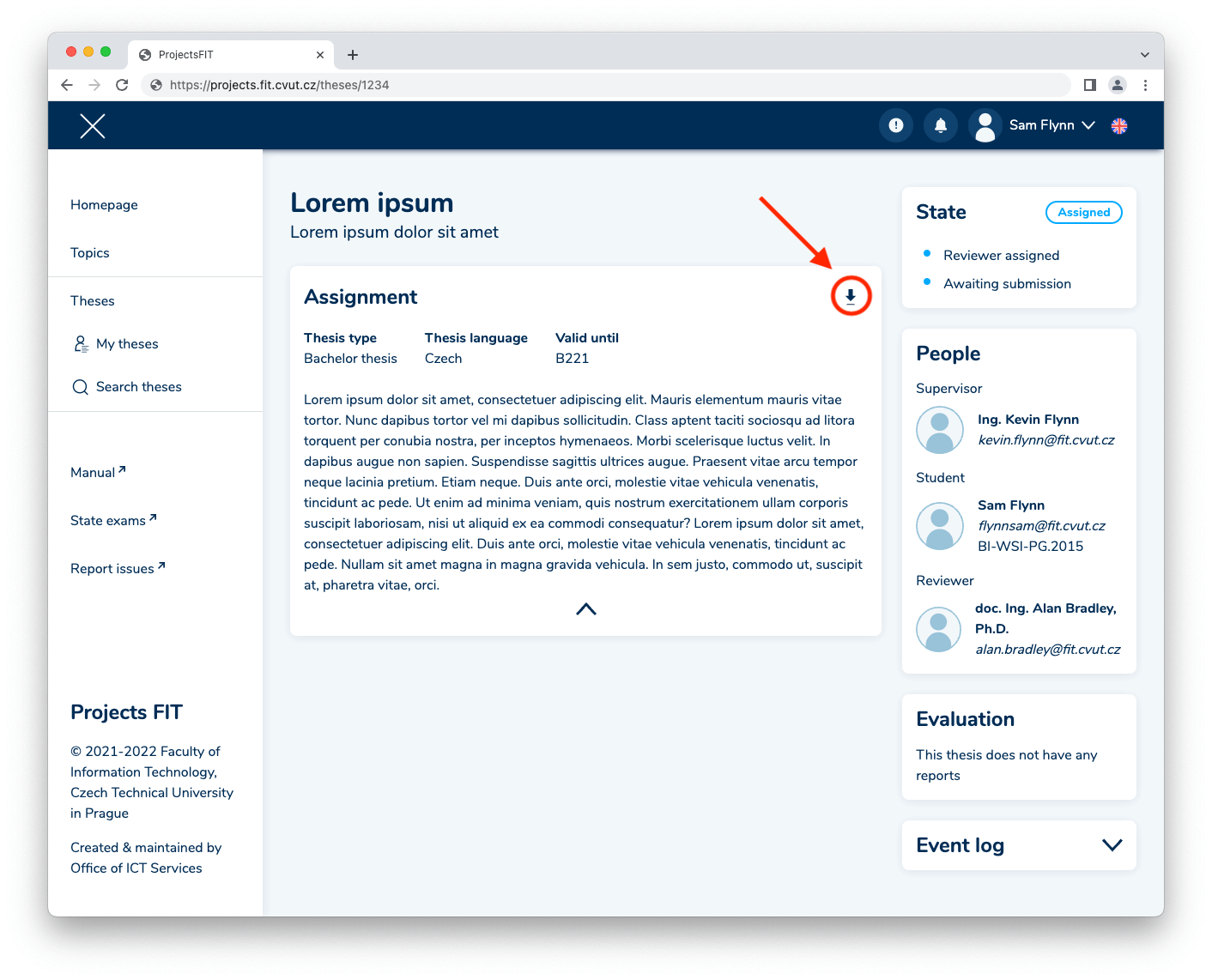Processes (EN)
This section describes in detail the lifespan of the final thesis, its state at any particular moment and tasks of all the participants.
Change in terminology - terms changes as follows:
- téma → zadání
- rámcové téma → téma
Publishing final theses topics (FTT) (previously "rámcové téma ZP")
ProjectsFIT allows you to create topics that students can browse and pick for their future work.
The topics that users created in the old thesis system have been migrated. However, these topics are set as private and it is up to each user to browse their topics and possibly publish them to students.
To create a topic, go to Topics › Create a topic. Fill in the necessary information, including how the student should express interest in the topic (e.g. e-mail). Changes to the topic can be made at any time, even after the topic has been published.
After the student has expressed interest in the topic[1], the supervisor proceeds to create the assignment by pressing the Create thesis assignment button in the topic detail.
This is followed by the assignment approval process.
Creating and approving the assignment (previously "téma ZP")
Concept
Supervisor creates custom assignment for the student. Supervisor and student cooperates on the assignment.
It is assumed that:
- The student agrees on the assignment
- The student won’t be making further changes
Specialization and type of the thesis is consistent with the student’s specialization. It is not possible to assign a student who has not chosen any specialization. Only the supervisor has the thesis assignment visible under this situation (in My final theses section).
FT assignment’s state changes to proposed after the submission of the assignment for the approval.
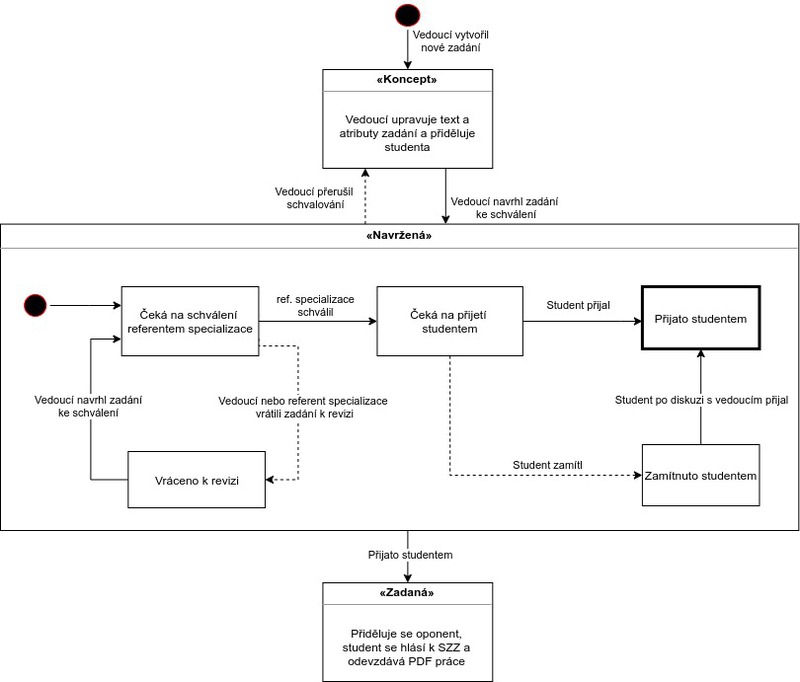
Proposed
Approval process is in progress. Supervisor has the ability to stop the process of the approval. When stopped, thesis is taken back into the concept state.
Assignment is searchable by other users at Final theses search.
Waiting for the approval by the specialization officer
Specialization officer examines the correctness of the assignment and decides on the approval or disapproval (returns the assignment to revision). If revision needed, specialization officer specifies the changes that needs to be done by the supervisor.
If the supervisor wants to make changes while keeping the assignment searchable for users (for specialization officer as well), supervisor has the ability to return the assignment for revision to make changes.
Revision needed
Supervisor makes changes (revision). If returned for revision by specialization offices, supervisor has a list of specific changes / instructions that needs to be done, in the Event log section.
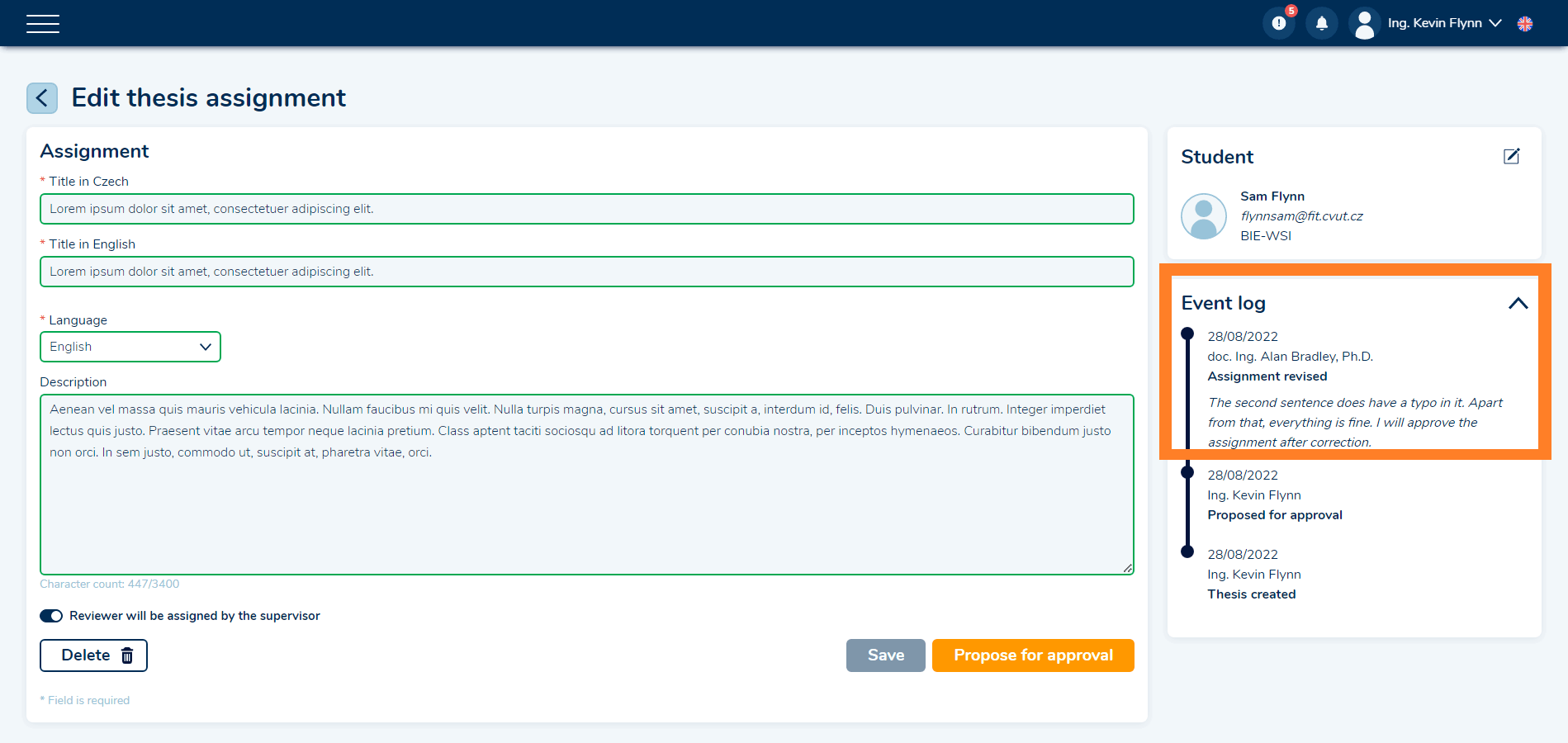
Waiting for the student’s approval / confirmation
Student commits to work on the assignment. The state of the FT depends on the student now. If any mistake occurred or the student doesn’t want to work on the assigned thesis, the student can reject the assignment.
If declined by student
Supervisor deals with the situation. Supervisor suspends all the progress, or works with the student on the next steps if student declined based on other circumstances.
If accepted by the student
Approvement process is finished. The state of the FT is now assigned.
Assigned
FT is automatically uploaded to KOS system and the student can register the course "Final thesis".
Search for a FT reviewer begins. Students register themselves to State Final Examination (SFE). Student submits FT.
Reviewer
Searching FTs without reviewer
To filter FTs without FT reviewer, use Without reviewer.
Proposal and approval of reviewer
List of FT review candidates available at People › Reviewer › Candidates list.
Candidate reviewer must be approved by both the candidate themselves and the specialization officer. If approved by both, candidate is automatically assigned as FT reviewer.
Proposal is dismissed by disapproval by one of the following:
- Author of the assignment
- Candidate for FT review
- Specialization officer
State Final Examination (SFE) registration
SFE officer informs the students about newly available exam dates in KOS system. Students register themselves for State Final Examination in KOS system, independently on ProjectsFIT system.
Upozornění:
Date of submission of FT is permanently assigned after the registration for State Final Examination (SFE). Date of submission is given by Enrollment deadline attribute.
- Sign in to KOS system and go to the Final theses › Final exam state section.
Choose preferred date in section State final exam terms, press Sign Up then.
Submission
With the new Dean’s order (FIT_PD_2024_09_V01) valid from 18.11.2024, final theses are submitted in the KOS system. Assignment creation remains in ProjectsFIT system.
To submit your thesis, please use the procedure listed here.
PDF Export
- Go to the final thesis detail page in ProjectsFIT system.
Press the download button in the top right corner.
Insert your assignment export as a first page of your FT.
Submitting a Supervisor’s Evaluation and Reviewer’s Report
With the new order of the Dean (FIT_PD_2024_09_V01) valid from 18.11.2024, supervisor’s evaluations and reviewer’s reports are also submitted in the KOS system. Instructions for submission can be found here.
- Student expresses interest outside ProjectsFIT in the way specified by the topic author (e-mail usually). ↩