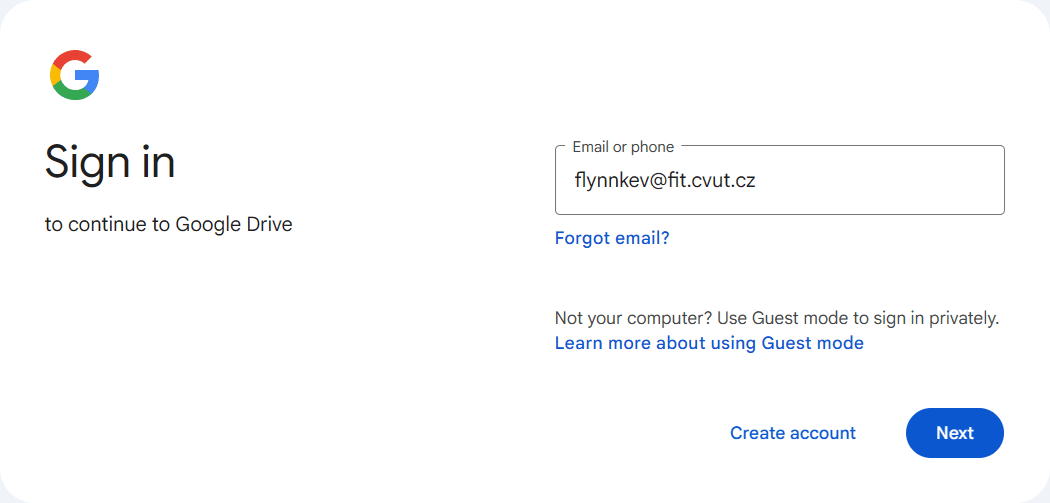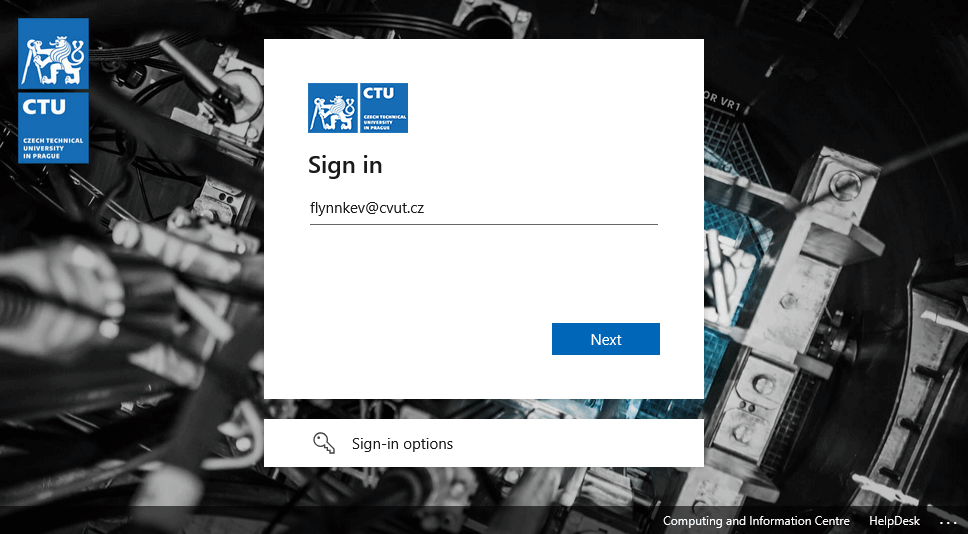Google Workspace (EN)
Faculty employees and students[1] are allowed to use Google services[2] through a faculty account.
The Google Workspace service is intended exclusively for the performance of the work duties of employees, in direct connection with their employment relationship, and for the fulfilment of the study obligations of students. Use of this service for purposes other than faculty purposes, in particular for private or commercial activities, is not permitted.
In accordance with the Rector’s Order No. 9/2024 to ensure cyber security at CTU, Google services are intended exclusively for working with information classified as TLP:white or TLP:green.[3] The use of Google services for processing confidential, internal, or classified information is prohibited.
Důležité:
The ICT department does not provide service support beyond logging into the service itself.
Login
To login, enter e-mail in format
<username>@fit.cvut.cz.You will be redirected to CTU Single Sign On. Here, enter e-mail in format
<username>@cvut.cz.
Logging in to third-party applications
Varování:
In the future, there will be a restriction on logging in to third-party applications with your faculty Google account. We will inform you about this restriction as soon as possible and well in advance. At the moment, the restriction does not apply.
Due to the above-mentioned restriction, we recommend that you migrate your data and change your login to third-party services, see Migration to MS 365. Third-party applications that you log in to using Google can be found after logging in with your faculty account at https://myaccount.google.com/connections.
Login to these applications is prohibited:
- openai.com. The app collects personal data about transaction history, payment methods, all content provided in chat, access to your disk (if you allow it), browser and device information[4]. Your personal data may be provided to hosting providers, content delivery services (CDN), security support and monitoring services, web analytics services, government agencies, business partners, or other third parties or affiliates.
Migration to MS 365
The contractual terms and conditions for operating Google Workspace do not ensure the fulfilment of obligations arising from the GDPR[5] or other legislative measures. Due to this fact, the service cannot be used in any way in connection with activities that include working with personal or non-public data of the CTU organisation[6].
CTU provides the Microsoft 365 service, which offers alternative services to Google applications.
Brief list (service in Google Workspace → service in MS 365)[7]:
- Google Drive
- → Microsoft OneDrive (personal corporate cloud storage)
- → Microsoft SharePoint (shared corporate cloud storage[8])
- Google Meet, Google Chat → Microsoft Teams
- Google Docs → Microsoft Word
- Google Sheets → Microsoft Excel
- Google Slides → Microsoft PowerPoint
- Google Calendar → Microsoft Calendar
- Google Forms → Microsoft Forms
- …
Microsoft 365 offers a wide range of services and integrations, for example through process automation (PowerAutomate) and other tools.
For more information, see Microsoft 365 and the guarantor’s website (VIC CTU).
- User roles
18000 SUMA PRACOVNIK,18000 SUMA STUDENT,18000 SUMA UCASTNIK CZVand18000 SUMA UCITEL EXTERNI↩ - Including
Gmailand all applications available with the Google Workspace for Nonprofits license. ↩ - For more information, see Appendix No. 11 - Document Classification according to the TLP Methodology. ↩
- Device name, operating system, network connection method, address, device identifiers (such as serial number), address/GPS location ↩
- Regulation (EU) 2016/679 of the European Parliament and of the Council of 27 April 2016 on the protection of natural persons with regard to the processing of personal data and on the free movement of such data, and repealing Directive 95/46/EC (General Data Protection Regulation). ↩
- Such as, for example, the names of students, teachers, contact addresses, etc. ↩
- The data provided are indicative only and may change in the future, last updated 5/2025. ↩
- SharePoint is also provided as a team shared storage in MS Teams. ↩